In Call of Duty: Warzone 2, players get to experience the battle royale mode with different squad sizes including solos, duos, trios, and quads. While playing alone can be a good strategy to get high elimination games, teaming up is the best way to play Warzone 2. Teaming up with random players is one thing, but players must know how to add friends, and it’s a relatively simple process.
Adding friends not only allows you to queue in for squad modes in Warzone 2, but also in DMZ. Having a proper squad makes the experience even better, allowing you to communicate freely with friends. There are a few methods by which you can add friends to the game, and players must know all of them.
Here’s how players can add friends in Warzone 2.
How to add invite friends with Activision ID in Warzone 2
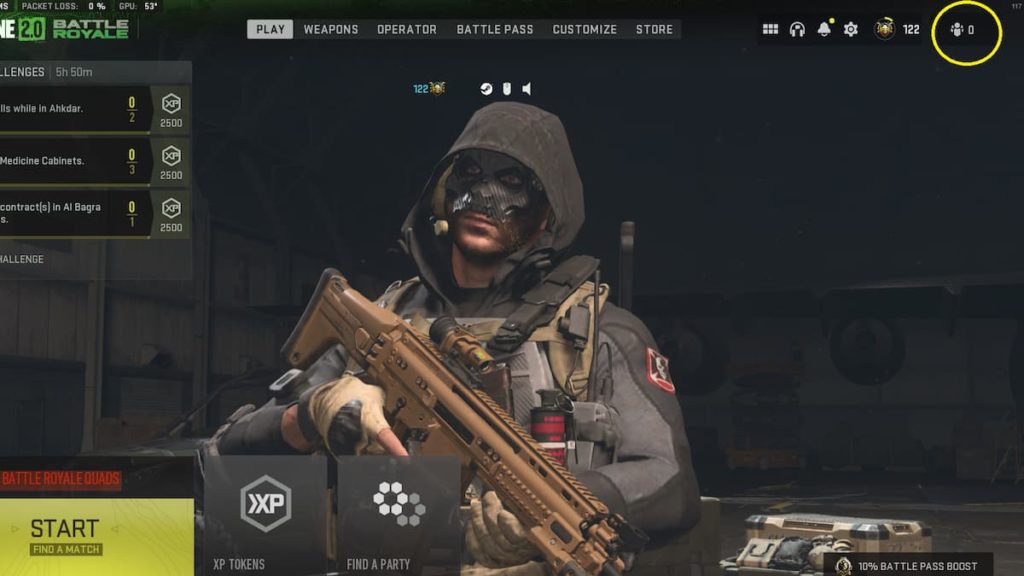
In Warzone 2, players can add several friends by following a few steps. Friends can be added by accessing the Social tab, present in the top right-hand corner. Check out the yellow circle on the image above to see how it looks on the main menu. Click on the icon, and it redirects to the Social menu with four options: hub, friends, recent, and showcase.
Navigate to the Friends section, and under your name, you’ll see “add friends” and “friend requests.” Click on add Friends, and enter your friend’s Activision ID. Press the “send request” option to send them a friend request. If your request gets accepted, you’ll get to see the newly added friend in the hub. From here, you can click on their name to invite them to a party.
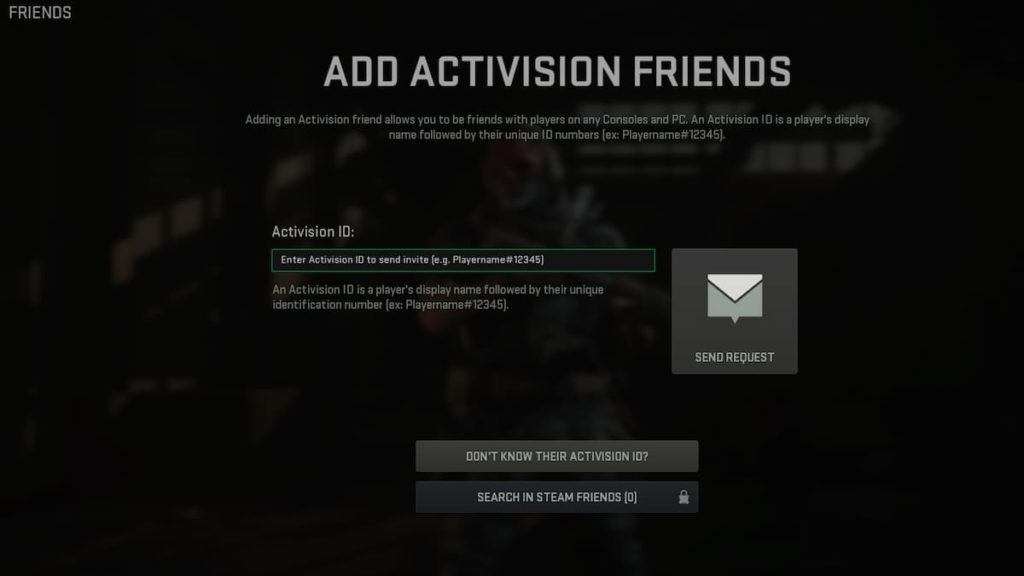
You might also need to add random teammates. For this, you need to remember their account names. Under the recent section, players will find all the random teammates they have teamed up with in Warzone 2. This also includes multiplayer teammates if you have Modern Warfare 2.
How to add friends from a different platform in Warzone 2
To add friends from a different platform, you need to click on the “don’t know their Activision ID” option. After selecting this option, you’ll see a screen with different platforms including PlayStation, Xbox, and “Other PC.”
To add a friend on PlayStation, you simply need to write down their Online ID and send them a request. For friends on Xbox, you need to write down their gamer tag, and send a request. For players on PC platforms, you’ll need their Activision ID to send a friend request.

