One of the newest features to come with Warzone 2 is the ability to team up with enemies. While team sizes are still locked this function allows players at the end of the game to come together and eliminate an enemy squad that has more remaining players. While this assimilation feature is mostly dedicated to Warzone 2, it also works for Call of Duty‘s newest game mode DMZ.
Activision is evolving the way players play Call of Duty by adding these features. Another feature that was added to Warzone 2 was proximity chat which allows players within a certain range of each other to communicate. Streamers have already utilized proximity chat to have conversations with fans and create alliances. Using proximity chat and the new feature of being able to join teams, players can team up with one another to beat out unfavorable odds in the final moments of the game.
How to team up with other players in Warzone 2 and DMZ
To team up with enemies in Warzone 2 and DMZ, players will have to navigate to the emote wheel. This emote wheel is used for sprays and other taunts in the game but can also be used to join other teams.
- Hold down the button to bring up your Ping wheel.
- Find “Request to join enemy squad” and it will ask the squad nearby if the player can join up with them.
- If a team sends you a team-up request you will see a prompt to either accept or deny the player’s request.
- The invited player must hit “Accept” in order to join the new squad.
All the members of the squad have to accept it before bringing someone on. This prevents players who are playing squads solo from randomly adding people to the team without the entire team being in agreement. This is just one of the many ways that Call of Duty is adapting and evolving the way players play together. While the ability to join other squads is nice, there may need to be changes to how players request to join in the future other than navigating through the emote wheel.
Related: How to play MW2 split screen co-op from Upcomer




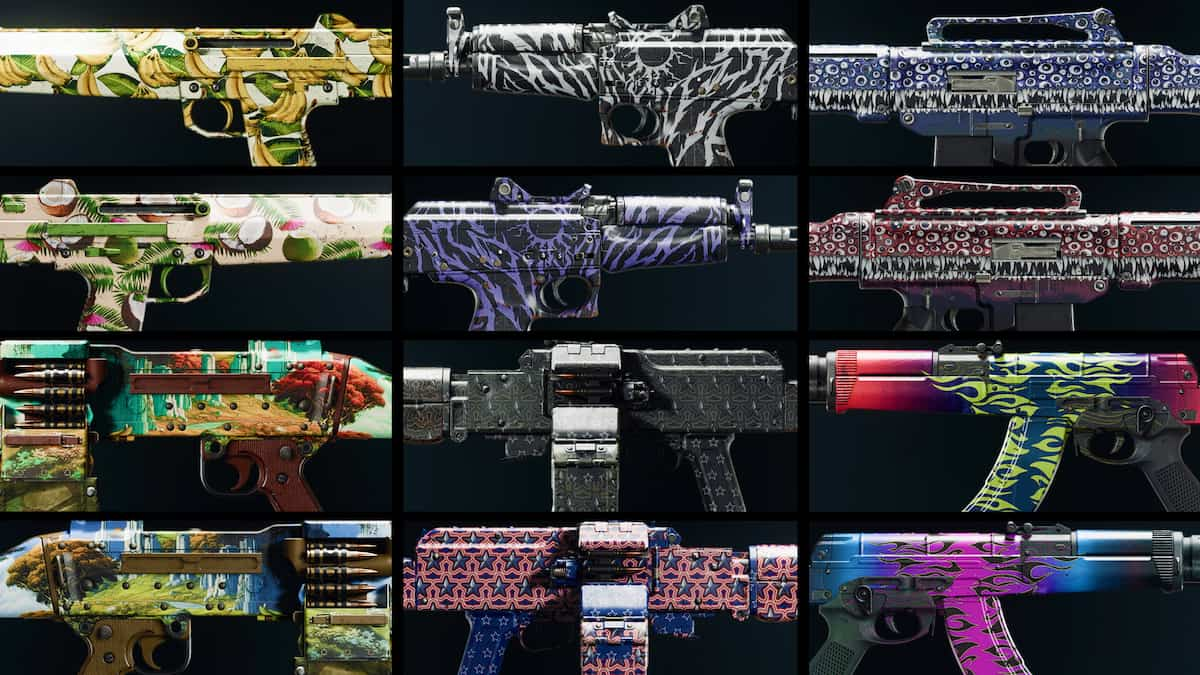








Published: Dec 15, 2022 01:23 pm