Players trying to team up for Warzone 2 or DMZ have been running into a frequently occurring and annoying new issue, one of many that have plagued the launch of the new experiences for Call of Duty.
Players trying to play Warzone 2 or DMZ are getting an error notice that reads: “A player that your platform denies permission to play with you has joined the game. Would you like to exit the lobby?” It’s an error that was appearing in Modern Warfare 2 as well, and it’s one that commonly occurs when inviting friends to a party or when a party starts the queue.
The issue appears to be caused by a problem with the crossplay service used for MW2, Warzone 2, and DMZ, which Activision should fix and improve over time. In the meantime, here are some things you can try to fix the “a player that your platform denies” error.
Restart the game and pick a new player to host the lobby
Resetting completely and selecting a new host sometimes fixes the issue. This error shouldn’t be appearing if crossplay works properly, but alas, the issue is seemingly pretty prevalent. Have the entire party back out of the lobby, restart, and pick a new player to be the host.
Disable crossplay
Unfortunately, if the issue keeps occurring after different attempts to have new party hosts, you may have to go without crossplay if you want to play Warzone 2 or DMZ, at least until the issues with crossplay get resolved on Activision’s end.
Head to the Settings menu, go to Account & Network, then go to Crossplay and make sure it’s disabled.
If these errors persist, exit the game and check for updates, even if you have automatic updates enabled. You can also try verifying your game files. If the error continues to occur, you may need to contact Activision support.




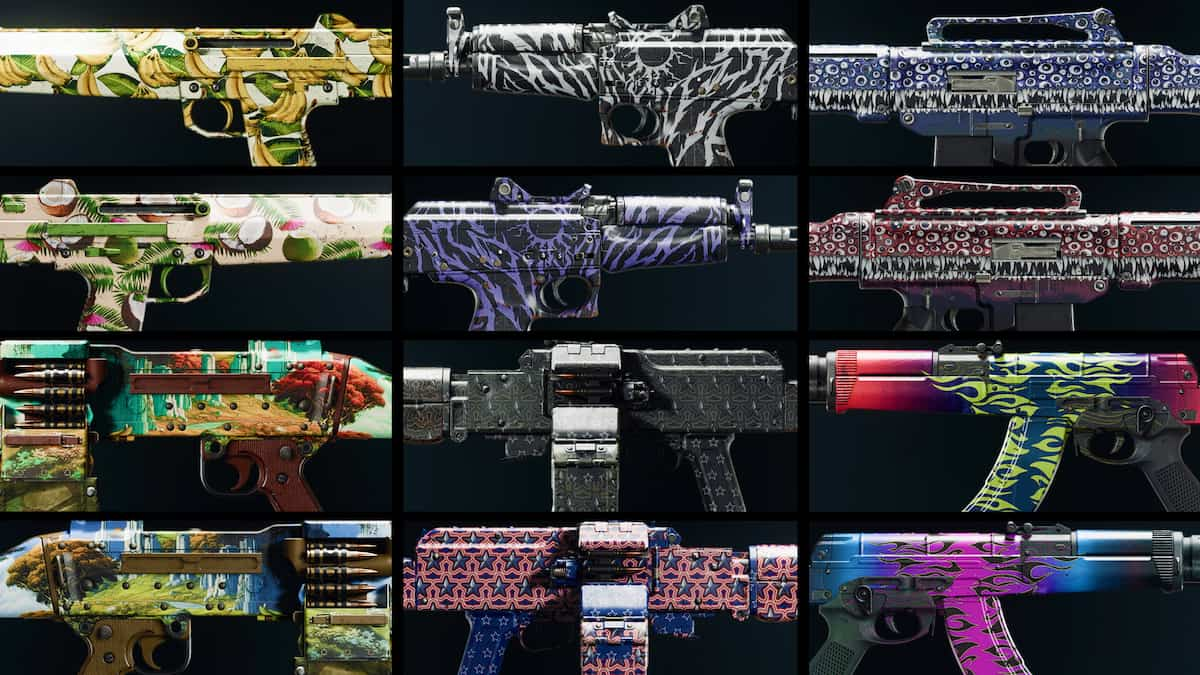








Published: Nov 17, 2022 12:34 pm