Call of Duty has had a busy fall this year, releasing both its new game Modern Warfare 2 and the sequel to its battle royale, Warzone 2. Both of these games take advantage of the most up-to-date textures and effects, so many players are curious about the best PC graphics settings to run the game the smoothest.
As with most games on PC, how well the game runs will largely depend on your hardware and graphics card. Fortunately, there are some basic settings that can work on a wide range of platforms. Here’s all you need to know about the best PC graphics for Warzone 2.
Best PC graphics settings in Warzone 2
Keep in mind that these are just suggestions and you’ll likely still need to toy around with some settings to find the perfect gameplay for you. These settings will help you get the most out of your FPS, so feel free to customize any individual settings based on visual preference.
Display settings
- Display mode: Fullscreen Exclusive
- Display monitor: Primary
- Display adapter: Make sure it’s your best graphics card
- Screen refresh rate: Check your monitor’s max, then set it to that
- Display resolution: 1080p
- Dynamic resolution: Off
- Aspect ratio: Automatic
- V-Sync gameplay: Off
- V-Sync menu: Off
- Custom frame rate limit: Custom
- Gameplay: 300
- Menu: 90
- Out of focus: 30
- Display gamma: 2.2
- Brightness: Based on your preference
- Focus mode: Off
Quality Settings
- Quality presets: Custom
- Render resolution: 100
- Upscaling/sharpening: FidelityFX CAS
- Strength: 65
- Anti-aliasing: SMAA T2X
- Anti-aliasing quality: Normal
- Video memory scale: 90
- Texture resolution: Low
- Texture filter anisotropic: Normal
- Nearby level of detail: Low
- Distant level of detail: Low
- Clutter draw distance: Short
- Particle quality: High
- Particle quality level: Low
- Bullet impacts & sprays: On
- Shader quality: Low
- Tessellation: Off
- Terrain memory: Max
- On-demand texture streaming: Off
- Streaming quality: Low
- Volumetric quality: Low
- Deferred physics quality: Low
- Water caustics: Off
- Shadow map resolution: Low
- Spot shadow quality: Low
- Cache spot shadows: On
- Spot Cache: Low
- Cache sun shadows: On
- Particle lighting: Low
- Ambient occlusion: Off
- Screen space reflections: Off
- Static reflection quality: Low
- Weather grid volumes: Off
- Nvidia reflex low latency: On
- Depth of field: Depends on your preference
- World motion blur: Preference
- Weapon motion blur: Preference
- Film grain: 0.00
View settings
- FOV: Preference
- ADS FOV: Affected
- Weapon FOV: Default
- Third-person FOV: Around 100
- Vehicle FOV: Default
- First-person camera movement: Preference
- Third-person camera movement: Preference
- Default spectator camera: Preference
This will work as a baseline and should help the game run faster as long as your computer meets the minimum required specs. Feel free to customize these settings and increase them until you feel like you’ve found a good profile for your PC.


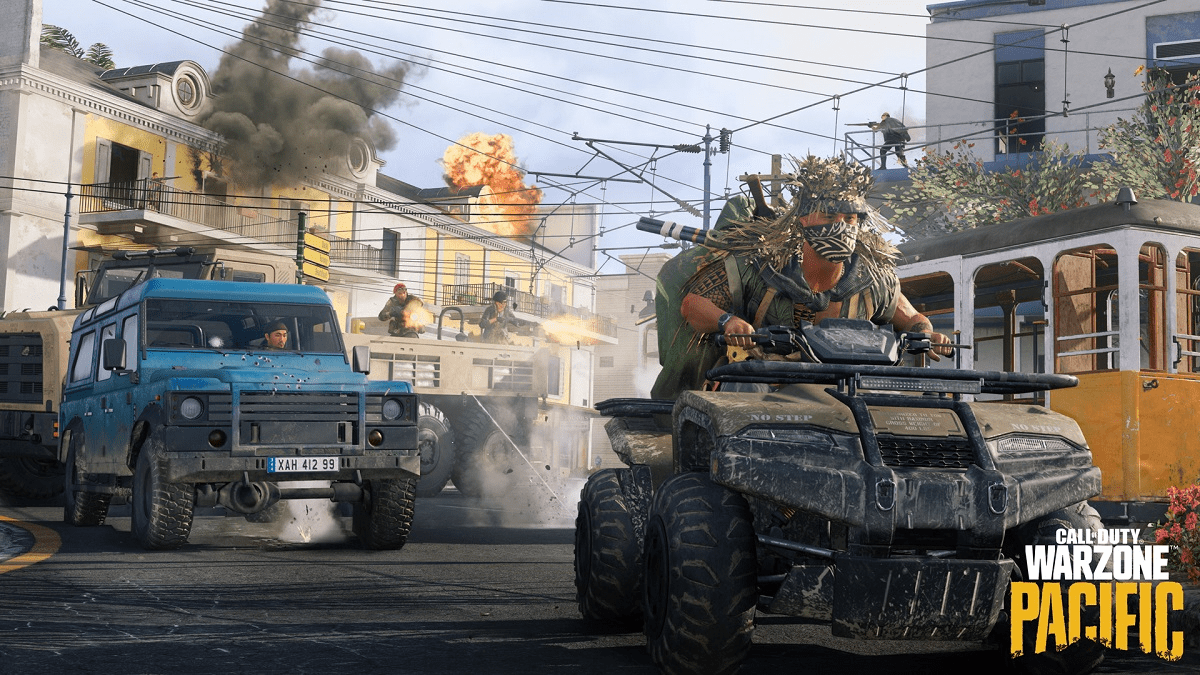

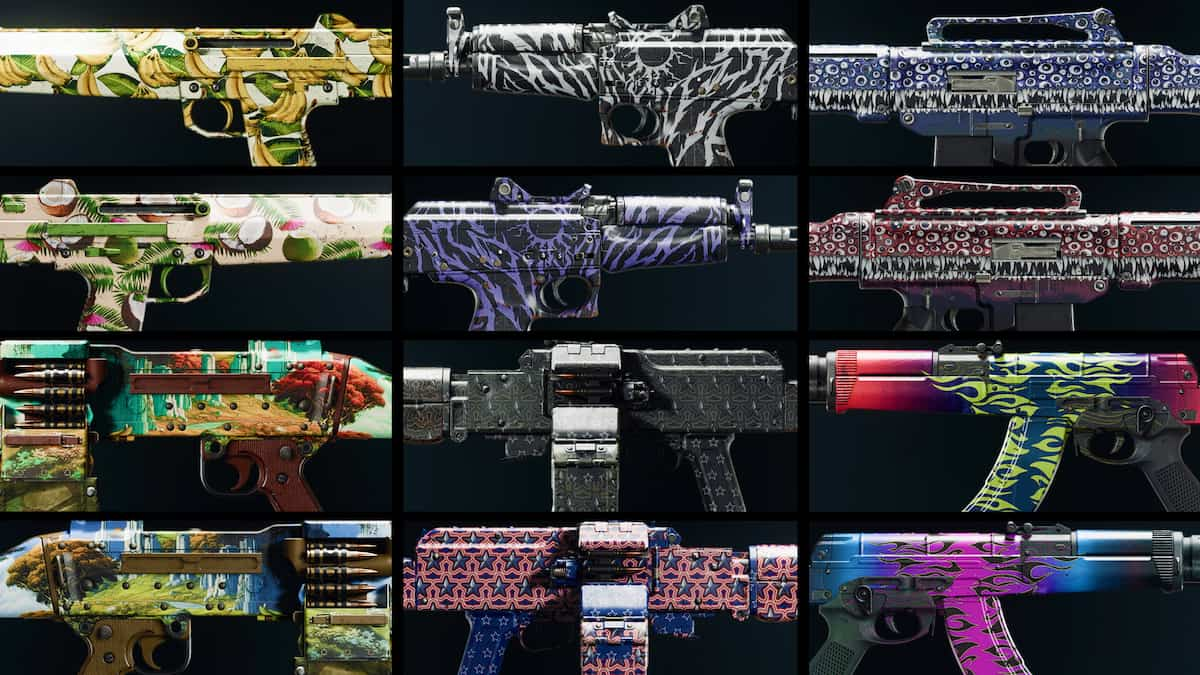







Published: Nov 16, 2022 12:48 pm