Another year of Call of Duty means another year of viewership rewards on websites like Twitch or YouTube.
With this special feature, CoD fans can earn in-game loot simply by watching streams, including items in Black Ops 6, Modern Warfare 3, and Warzone. The best part about this is that anyone can unlock the Twitch drop rewards for CoD by simply watching their favorite streamer who has drops enabled, including CDL matches on Twitch or YouTube.
CoD viewership rewards happen often, like during CDL matches or other special events like Call of Duty Next, and include things like XP tokens, operator skins, emblems, calling cards, and a whole lot more. There are even exclusive weapon blueprints that can’t be found anywhere else, so this is something you should definitely do to earn free loot simply by tuning into a couple of live streams throughout the year.
To become eligible to receive these Twitch drops, all you have to do is link your Activision ID and your Twitch account. Then, you should become eligible to receive Twitch drops as long as you’re watching a streamer who has drops enabled. These streams also include the main CoD channel and anyone else who is partnered with Activision for that current drop set.
Here’s how to link your Activision ID and your Twitch account.
How to link Activision ID to Twitch

Linking your accounts is a simple process if you have the right web pages to do so. Luckily, we’ve compiled a quick list on how to do everything and keep the process as simple and easy as possible. Here’s all you need to know:
- Create an Activision account here or simply sign in if you have one already.
- Head to Twitch and click on sign up in the top right corner if you don’t own an account already or click sign in in the top right corner if you own one.
- Be sure you’re logged in to the Activision account you want to receive Twitch drops and link that account to your Twitch one through this webpage on the CoD site.
- Watch eligible streamers to receive Twitch drops. You’ll receive a Twitch notification for each drop reward you earn.
- Make sure to claim the drops from this page on Twitch before you can earn additional ones.
- If the item doesn’t appear in-game, all you have to do is restart the title on your console or PC to unlock your reward.
And that’s all there is to it. Once the steps above are completed, you can earn drops like skins, weapons, and more if you’re lucky. Good luck out there, operators, and make sure to enjoy the shows when you can.




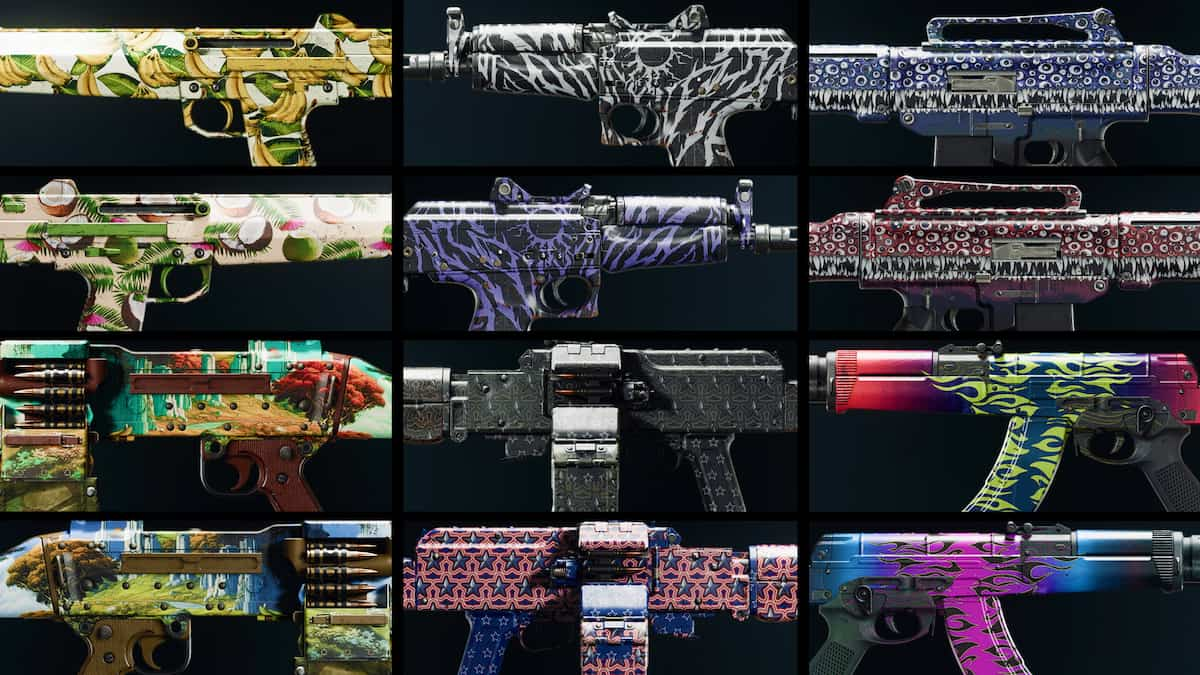







Published: Aug 28, 2024 09:36 am