To not many people’s surprise, Google is officially shutting down its cloud gaming service Stadia, the company announced today.
Stadia is a cloud gaming service that is accessible on computers via the Google Chrome web browser, the Stadia mobile app on Android phones, and through Chromecast Ultra and Android TV devices. It essentially allowed gamers to purchase games to play without downloading them to a device or needing a console. For a monthly payment, gamers could also play in 4K.
Now, Google is shutting the cloud gaming service down. It will remain live until Jan. 18, 2023. Meanwhile, Google is offering refunds to all Stadia hardware purchased through the Google Store and games bought in the Stadia store, with refunds completed by mid-January.
“While Stadia’s approach to streaming games for consumers was built on a strong technology foundation, it hasn’t gained the traction with users that we expected so we’ve made the difficult decision to begin winding down our Stadia streaming service,” Stadia vice president Phil Harrison recently wrote.
Stadia’s technology “transcends gaming,” Harrison added. While Stadia itself may be shutting down, Google plans to use the technology elsewhere, like YouTube and Google Play. Google will also make it available to industry partners to see how it can be used in the gaming space in the future.
Stadia shut down rumors are nothing new
Last week, Logitech announced its new cloud gaming handheld, not mentioning Stadia anywhere. This had gamers quite skeptical, especially after last year’s rumors. In 2021, players noticed that the company had slowed down game releases for Stadia.
At the time, however, Google announced that Stadia was not shutting down. It was true at the time, but it seems that Google may have known that the end was approaching.
Many Stadia employees will be “carrying this work forward” in other parts of the company.
“We’re so grateful for the groundbreaking work of the team and we look forward to continuing to have an impact across gaming and other industries using the foundational Stadia streaming technology,” Harrison said.
How to get a Stadia refund
There are two ways to get a Stadia refund. The first is to request a refund on the mobile app or web browser. Here’s how:
- Sign into the Stadia app or go to stadia.com
- Tap your Stadia avatar, located in the top right
- Go to “Purchase & Subscriptions”
- Under the transaction history, tap on the item you want to return for a refund
- Click on “request refund”
The second option is to request a refund by contacting the Stadia customer support center, which can be reached here.





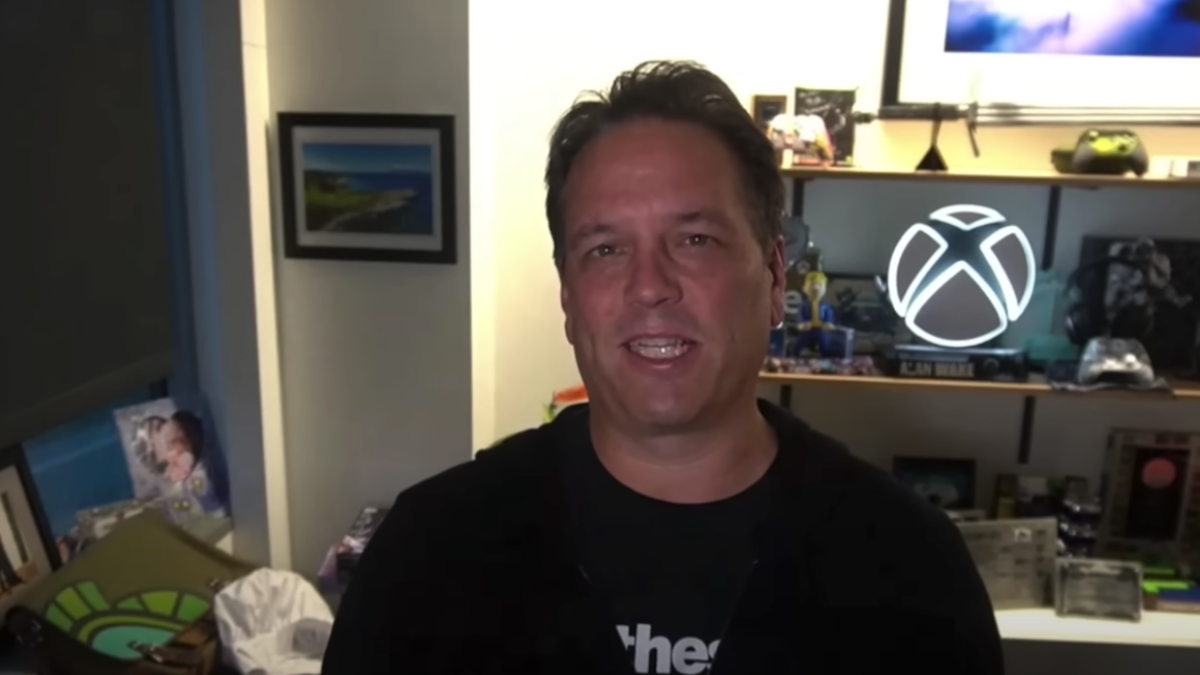






Published: Sep 29, 2022 12:03 pm