Toxicity is unfortunately a part of almost any online game. That’s no different in VALORANT, hence why Riot Games has filtered several words in the game’s chat to keep it safe for everybody. But if you are curious to see everything your teammates or opponents are typing, there’s a way to disable all filters and leave the chat uncensored.
If you wish to remove Riot’s filters but don’t want to leave your chat entirely uncensored, there’s an option to create your own filter and add words that perhaps Riot doesn’t think are offensive. This way, you can moderate your VALORANT chat the way you prefer.
Related: How to mute players in VALORANT
Here’s how you can leave your chat uncensored in VALORANT.
How to toggle Explicit Language Filter in VALORANT and keep the chat uncensored
To disable Riot’s language filter, you’ll have to do it manually by following the steps below.
- Launch VALORANT.
- Go to the Settings menu.
- Click on Controls and then head to Communications.
- Turn off the option Explicit Language Filter.
Once the Explicit Language Filter is off, all kinds of known toxic words and phrases will be displayed in your VALORANT chat.
How to set up a Muted Words List in VALORANT
As we previously said in this article, VALORANT allows you to create your own chat filter by banning any words you want. All you have to do is follow the same path above as the Muted Words List is right below the Explicit Language Filter option.
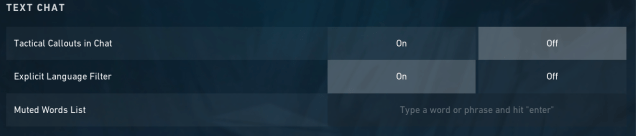
Related: How to copy someone else’s crosshair in VALORANT
As the screenshot shows, you just have to type a word or phrase and hit “enter” on your keyboard to censor said word or phrase. This is particularly useful to ban certain toxic words or phrases you see in your matches.

