Splatoon 3 promises a wide variety of character customization for every inkling and octoling to enjoy. With new weapons, maps, game modes, and customizable characters, this iteration of Splatoon aims is to leave its predecessors in the dust.
With all this customization, Nintendo has ensured they haven’t missed a spot. Players can mix up their splashtag in Splatoon 3 easily.
By making a mess and playing the game, players can access new gear and weapons, but you can also add to your splash tag with new upgrades as you progress.

How to customize your Splashtag in Splatoon 3
Nintendo has made it easy to change up your splashtag. If you want to leave a mark on your splashtag, hit up the city of Splatsville. Press ‘X’ to see the menu and then press ‘R’ to move over to the Status tab.
Your splashtag is at the top of the gear section.

With this menu, you can spice up your splashtag to your heart’s content. Players can mix up their banner, title and badge with almost endless possibilities the more you level up. There’s a massive list of titles to get through, so make sure you mix it up from time to time.
Users can also buy new splashtag accessories from the Hotlantis store.
Splatoon 3 is almost here–its release date is for Sep. 9. Nintendo has released a sneak peak demo for players to access to scratch their itch for ink combat.





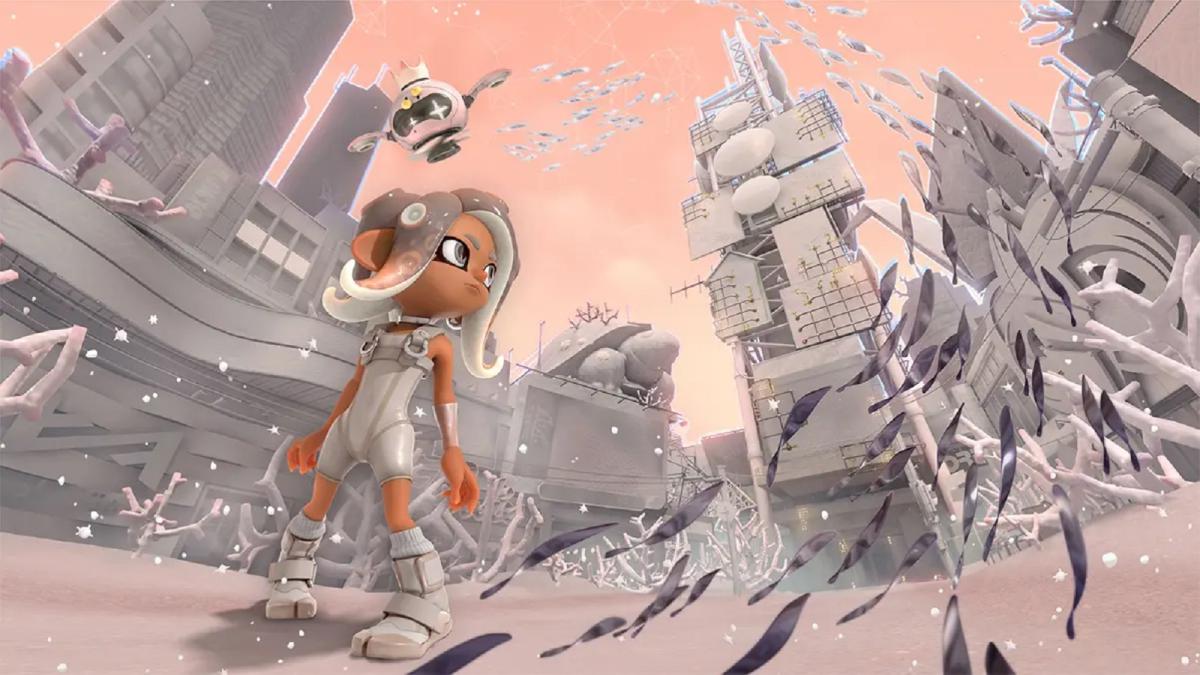





Published: Aug 26, 2022 12:04 am