Tower of Fantasy doesn’t do a great job of telling players what they need to do to complete its Wanderer’s Log missions. A lot of them in chapter two are meant to introduce players to larger parts of the game without telling anyone how to complete them.
One of these includes the mission “Spend 100 Total Vitality,” which on paper brings a lot more questions than answers. What is Vitality, where can you find it, and how do you spend it?
Even we were initially confused, only finding it by chance after looking through most of the menus. So to save you the trouble we went through, here is more information on Vitality and what you can do with it.
What is Vitality and where can you find it?
The game doesn’t really explain what exactly Vitality is and where to find it, but essentially Vitality is used to do operations that require you to link up with other players, or take part in special missions by yourself, to complete goals for rewards.

You can find these missions through the Adventure tab, which unlocks gradually while playing the game. It’ll be in the top right of your screen as a pair of swords icon.
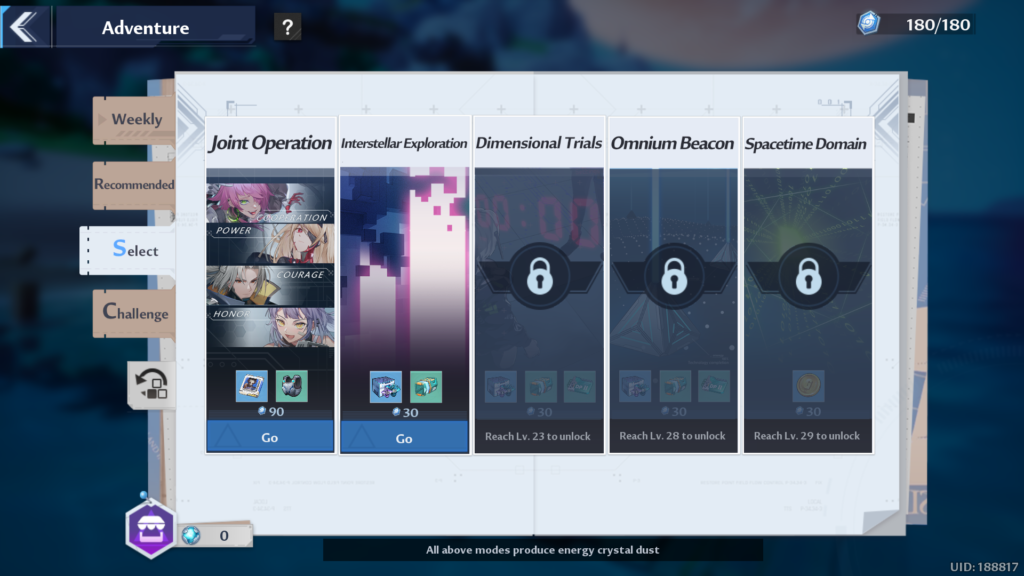
From there, head to the Select menu, where you’ll come across a variety of different missions. Each of these uses Vitality points, which can be seen in the top right to complete. Taking part in a mission will reduce the Vitality points you currently have. These points will then gradually max out again over time, or you can purchase items to refill your Vitality gauge quicker with real-world currency.
Essentially, think of it as Resin from Genshin Impact.


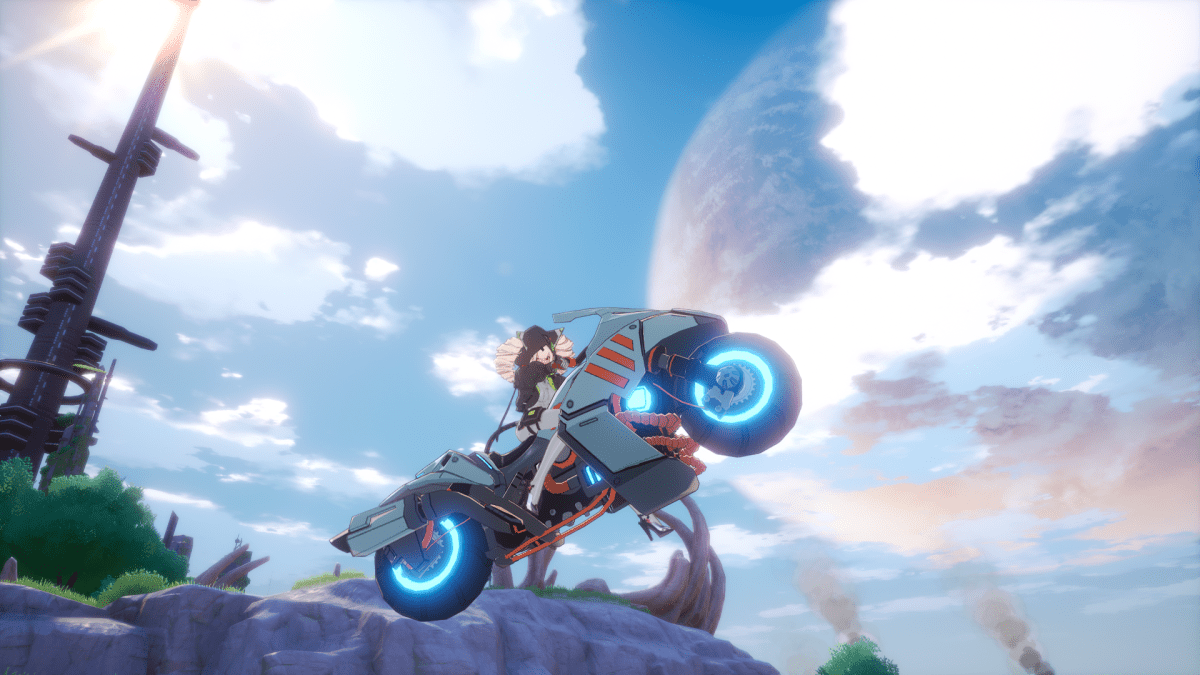





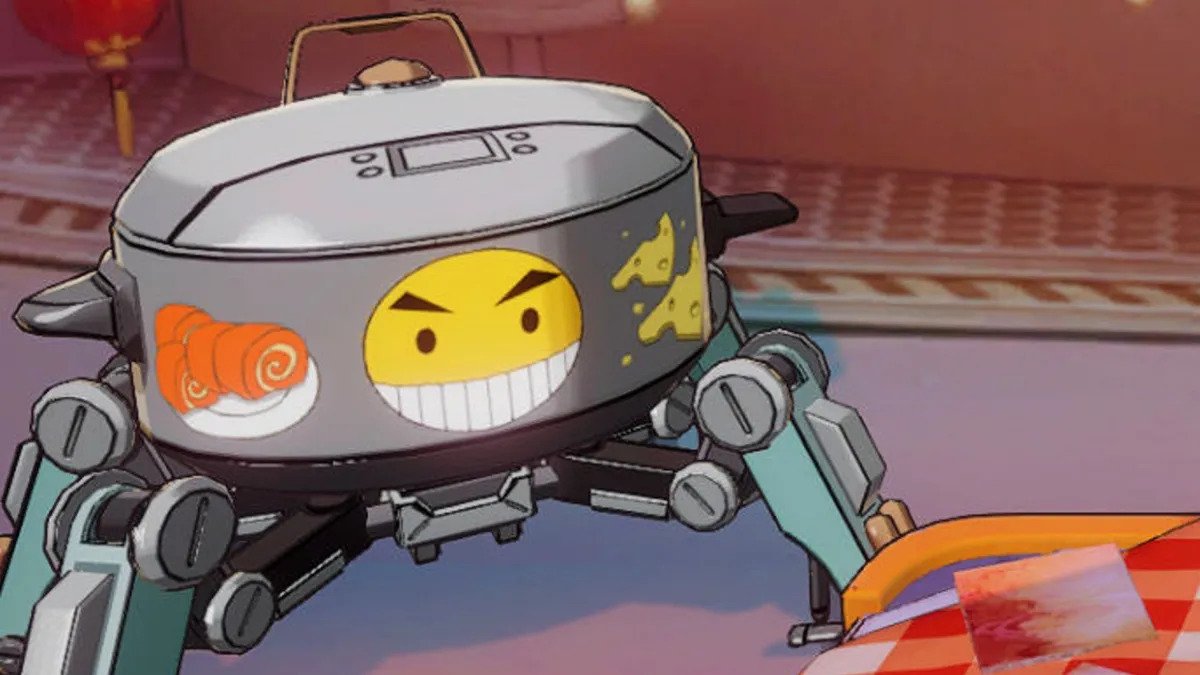


Published: Aug 9, 2022 05:55 am