Nintendo Switch Sports is a beautiful-looking game that brings back some popular options from Nintendo’s Sports series, like tennis, while adding a bunch of new ones as well.
Recommended Videos
In these games, you play as cute little customizable characters, which is a bit far from the norm. Usually, players would play these games as their Miis. And at first glance, it seems like these little avatars are nowhere to be seen.
But don’t fret, they are. And we know exactly where they. Here is how to equip your Mii as your character instead of the base one provided to you at the start.
How to find Miis in Nintendo Switch Sports

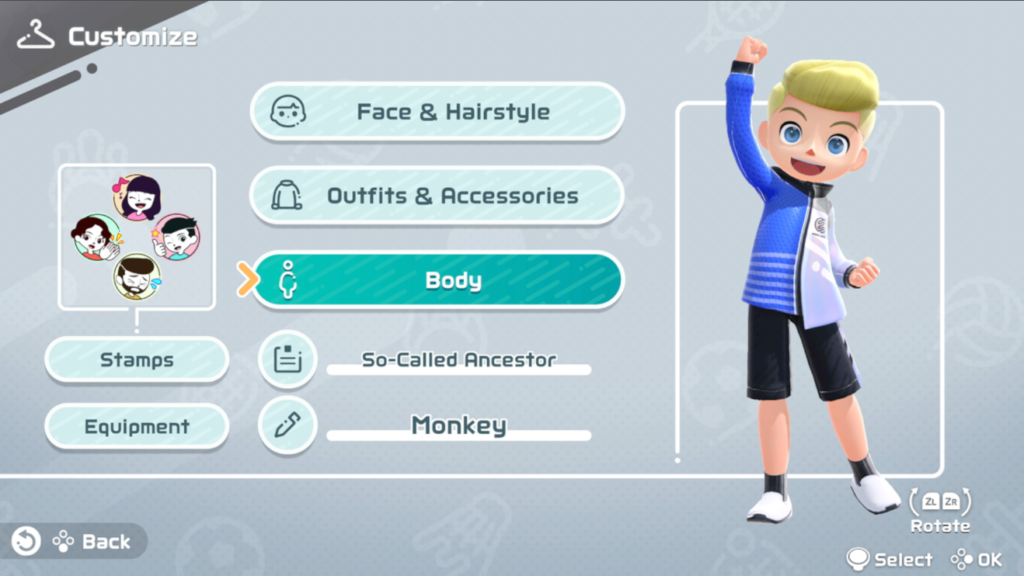

- At the Sports Selection menu, click the Customization option in the bottom left corner.
- When the screen pops up, go down to “Body.”
- In the Body option menu, you’ll see a Select Mii option. Click that.
- Here, you’ll have all the Miis you own on offer to change the head of your avatar to your Mii.
And that’s it. Just click and confirm your selection and you should start using Miis in-game straight away.
Dot Esports is supported by our audience. When you purchase through links on our site, we may earn a small affiliate commission. Learn more about our Affiliate Policy












Published: Apr 28, 2022 06:00 pm