League of Legends’ servers have been notorious for crashing due to different issues in the past. Wild Rift likely won’t be an exception to this, either. The servers for the mobile version of League will probably go down occasionally due to unforeseen circumstances.
Riot Games has learned from its mistakes in the past and made it much easier to tell if the issue is on the developer’s end or is something related to your setup. Now, you can easily check the company’s website or social media to see if only you’re affected or the entire Riot infrastructure is having issues.
Here’s how to check the server status for Wild Rift.
The first thing you’ll want to do if you’re experiencing any issues connecting to the Wild Rift server is to go to Riot’s official website. Here, you’ll see the latest messages regarding recent events or reports happening in all of Riot’s games.
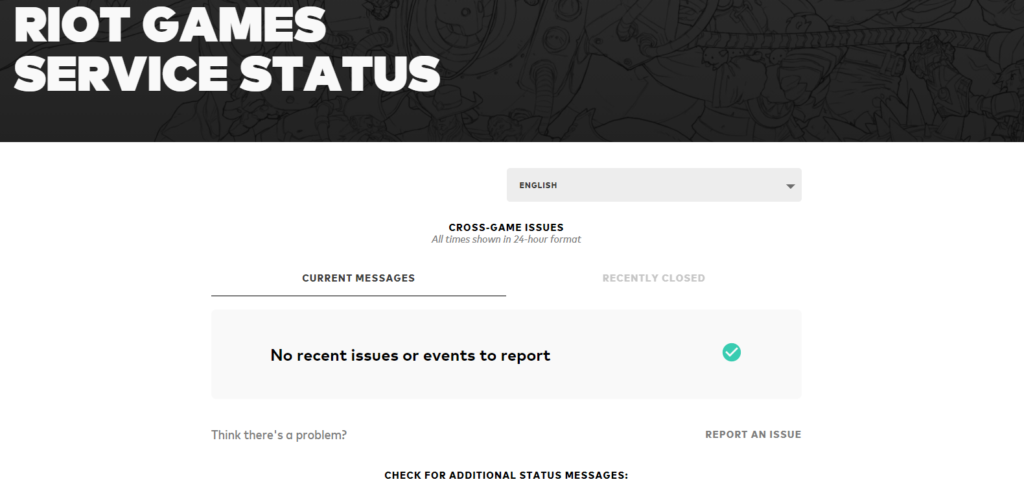
If there’s no message and you’re still having issues, go to the Wild Rift section. Once there, choose your region and language.
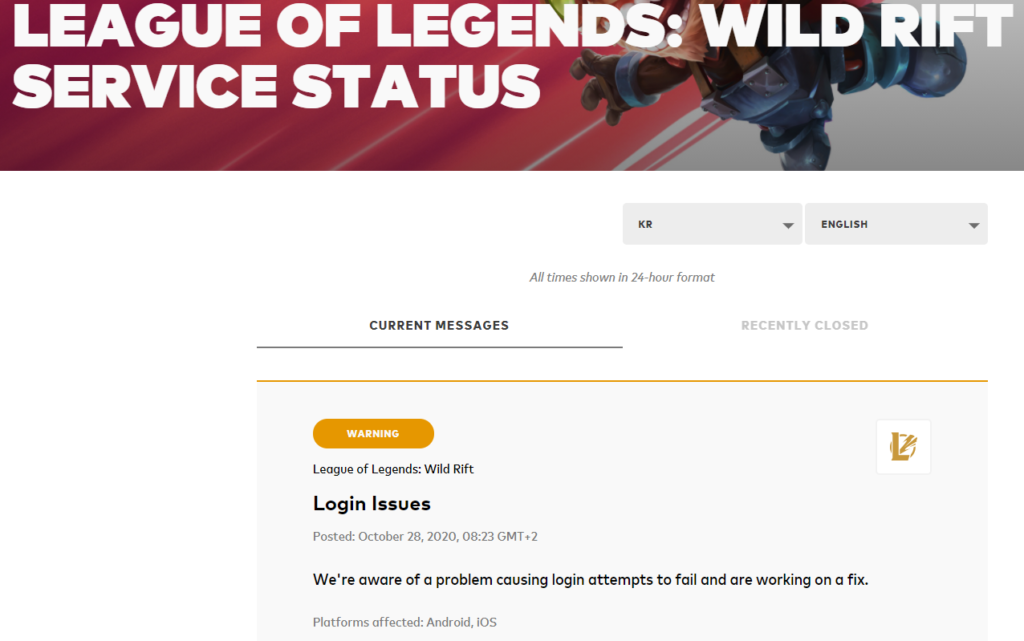
If everything is working correctly, the message should say, “No recent issues or events to report.” In this case, there were some login issues and Riot said it’s working on a fix.
But if you don’t see any message in the above steps and are still having issues, check Riot’s social media pages since the company posts messages frequently there to ensure everyone is aware of any problems.
If you’re out of luck there as well, then create a support ticket and Riot will investigate your issue.
Make sure to follow us on YouTube for more esports news and analysis.


