Call of Duty: Modern Warfare released with a few issues. Players had trouble connecting to the game on release night, and after that, some still ran into crashing and errors. It seems like most of these incidents are now solved and aren’t happening as frequently as they were in Modern Warfare’s initial hours, but you might still experience connection problems.
Widespread issues are usually related to a problem on the company’s side, most likely with the game servers. If you face a connection error and verify that everything is working on your end, you should check the Modern Warfare server status. You just need to go to Activision’s support site, select Modern Warfare, and see if there are any reported issues under “Online Servers.”
If you see that all platforms are online, it still might not be a problem on your end.
Related: How to play split screen multiplayer in Call of Duty: Modern Warfare
Activision recommends that you check the status of your platform’s network since it also affects your ability to access Modern Warfare. There are pages for PSN, Xbox Live, and Battle.net.
If there are no outage reports on any of these pages, it could mean that something is happening on your end or the problem is so recent that Activision didn’t have time to update its website yet.
An unofficial way of checking on Modern Warfare’s status is visiting the game’s subreddit and sort posts by “New.” That will allow you to see if other players are publishing posts about game problems and connection issues, which could indicate that something is happening.
If you still have problems joining a match in Modern Warfare after checking that the game’s servers are all up and running, you should contact Activision’s support to try to solve your problem.




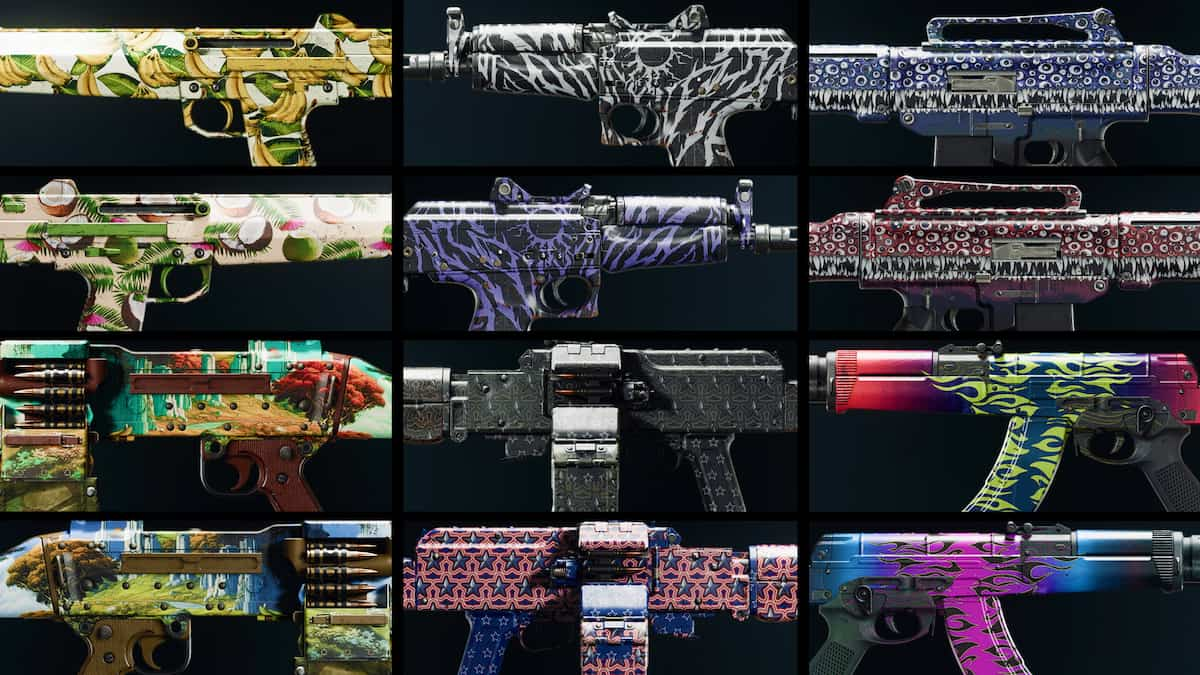







Published: Oct 28, 2019 12:44 pm