Feeding animals in Towers of Aghasba isn’t just a fun pastime—it’s a requirement to advance in the game. Unfortunately for players, the survival-crafter doesn’t exactly tell you how to go about finding food or actually giving it to the creatures.
Early on into your playthrough, you’ll meet Sprite, a green doofy-looking seed creature, who tasks you with leveling up the ecosystem surrounding the Colossal Tree. One of the requirements for doing so is feeding the creatures that you’ve probably already noticed sprinting circles around their newly formed habitat. You’ll need to feed several of these animals in the temperate environment if you want to level up your King Tree.
But with how speedy these little creatures can be, you may think feeding them will be tough. Luckily, though, it’s surprisingly easy once you learn the ropes.
Feeding creatures in Towers of Aghasba, explained
When you’re ready to feed animals in Towers of Aghasba, follow these steps:
- Observe the animal using the Shimuscope
- This is done by pressing the RS button on controller or the scroll-wheel button on your mouse if you’re playing on PC.
- Track the animal using the Shimuscope.
- You’ll need to keep them in your sights for a period of time while the scope scans them and tells you an animal’s preferred food.
- Collect the animal’s favorite food.
- Most creatures in the game’s starting area, like the Beetlepup or the Skirtau, like food found in the area. Skirtau prefer berries, while Beetlepup like Root.
- Berries can be found on bushes in the surrounding region, while Root can be harvested from trees using a Stone Hatchet. If you don’t have a Stone Hatchet yet, you’ll need to craft one from the menu using Fiber, Sticks, and Stone.
- Equip the food to your item slot by going into your inventory and selecting the “Equip” option.
- With the item in hand, crouch down.
- To crouch, press C on PC or the LS button on controller.
- Prepare to throw the item using the right mouse button or LT on controller.
- Throw the food with the left mouse button or RT on controller.

Once you’ve thrown food, it’ll attract nearby creatures. If there aren’t any ones in the immediate vicinity, you might have to wait for a couple to run by. After a while, a creature will begin eating the food, and you’ll collect Amity, the green essence that binds all living things together.





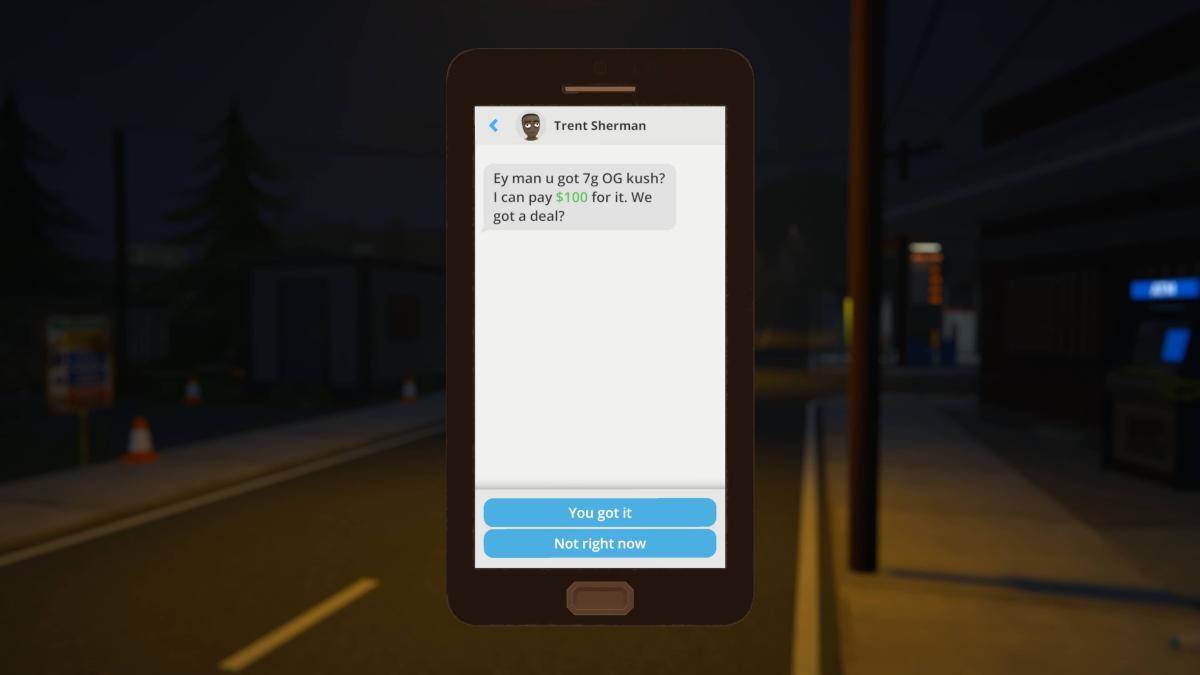






Published: Nov 19, 2024 05:18 pm