Towers of Aghasba is an open-world survival game that tasks players with rebuilding the culture of the Shimu, decades after they were forced to flee from an evil force.
The island of Aghasba is rife with opportunities for exploration, crafting, gathering and more, and like most things in life it’s more fun with friends. Rebuilding the Shimu civilization is a tough job, after all, and “as junior architect, it’s your job to rebuild the villages of your once-mighty civilization as well as nurse Aghasba’s once-thriving ecosystems back to life.”
But when it comes to multiplayer, there’s more than you may originally think just by checking out the title’s Steam page. Check out all the current information there is on how to play multiplayer in Towers of Aghasba.
How to play multiplayer in Towers of Aghasba

To play multiplayer in Towers of Aghasba, you must first reach the main island and then use a Multiplayer Gate. But on the game’s launch day, there was some clarification on its official Discord server about what multiplayer is like.
The developers described Towers of Aghasba as “meant to be an Animal Crossing-esque experience where your guests visit and can help you build, grow your ecosystems, explore, and fight withered together,” reiterating that “you do NOT have the ability to play the entire campaign together in co-op.”
“Once you build your villages and grow your ecosystems how you want, it’s time to show them off,” the game’s description on Steam reads. “Invite up to three friends to explore your island, trade items, hunt creatures and battle the Withered as a team.”
However, the developers said that adding campaign co-op is “something [they] are looking into providing in a future update, but there are hurdles to overcome to achieve this,” so currently, multiplayer options are limited in Towers of Aghasba.
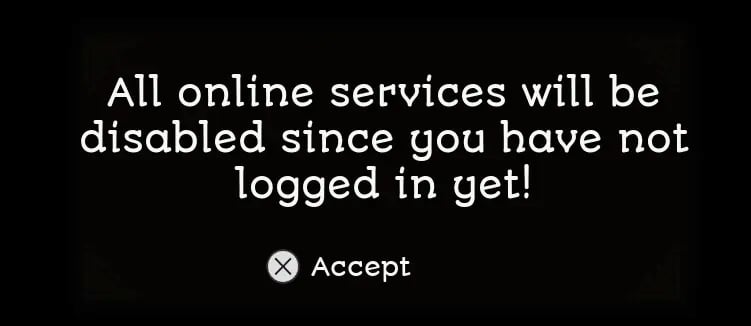
On launch day for Towers of Aghasba, the above error message confused many players, but it’s an issue that likely needs to be fixed by the developers rather than a problem on the player’s end.
This article will be updated with more information once it becomes available.





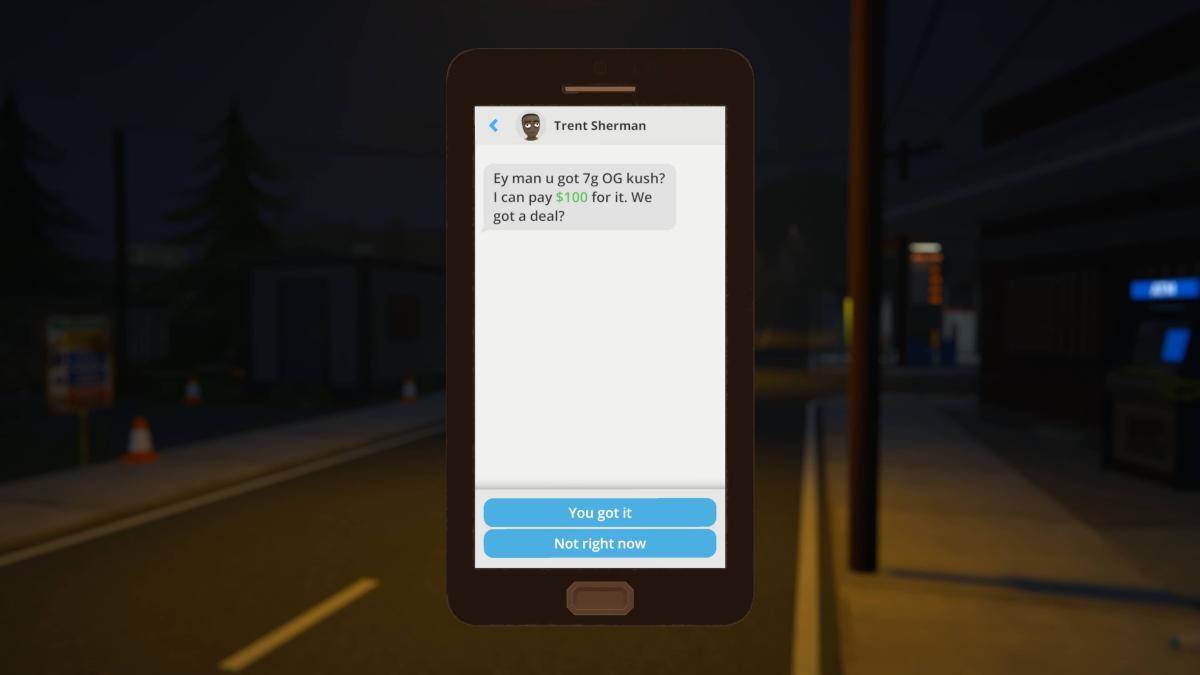





Published: Nov 19, 2024 04:46 pm