Farming Simulator 25 is suffering from a host of errors and bugs at launch. One of the most prevalent causes players to get stuck at a 99% loading screen bug, which appears only to affect those using servers to host multiplayer sessions on external hosting websites.
Farmers over on the Steam forums and even Reddit have started to complain that other players aren’t able to join them or about how they’re stuck on loading screens when trying to join the server or after playing for a few hours. Various potential fixes have been touted to resolve the problem.
In truth, though, most of the errors seem to stem from a game issue, and while some of the fixes below might work for you, chances are farmers need to wait for Giant to implement a bug fix in a future patch. Still, trying one of these potential fixes to see if it works for you can’t hurt.
Restarting or reloading a server

The No. 1 fix for many farmers currently revolves around restarting the servers from scratch or rolling back servers to a previous backup save before the bug appeared.
Depending on what server provider you’re using, there is likely a way to restart your world from scratch completely. It’s not ideal, but killing off your world, especially if the bug happened pretty early on, seems to resolve the issue most of the time. Some farmers have complained, however, that restarted servers also start to have the bug eventually.
Alternatively, if the bug is fairly recent and your server host has automatic backups, you could have the server world reverted to a previous instance without losing all your hard work. If you don’t have your servers set up to have autosaves, try to make it so the server saves a version of your world every 10 minutes in case the bug pops up again, not to run the risk of losing your hard work once more.
From what we gather, the server bug appears when accepting specific contracts or buying certain things, so if you can revert your world before these instances happen and then not take on the work or buy whatever you bought before, it could save you from a repeated bug down the line.
Try a different server provider
While not ideal, buying a different server from a different server provider, maybe one that isn’t overloaded with Farming Simulator 25 server buyers, might be a way to fix the issue.
In most cases, you might also be able to transfer your original save file from the previous server host over to the new one. This isn’t a sure-fire fix, though; as we said before, most problems stem from the game. So until Giants Software brings out a patch that fixes this issue, and the other glaring issues the game has since launching Nov. 14, 2024, you might be in for a long wait actually to be able to play with friends online.
Equally, some farmers claimed to have solved the issue by removing the folder “shader_cache_ inside the game’s files on PC, though we haven’t been able to test that for ourselves to confirm whether it works. But at this point, anything is worth trying.





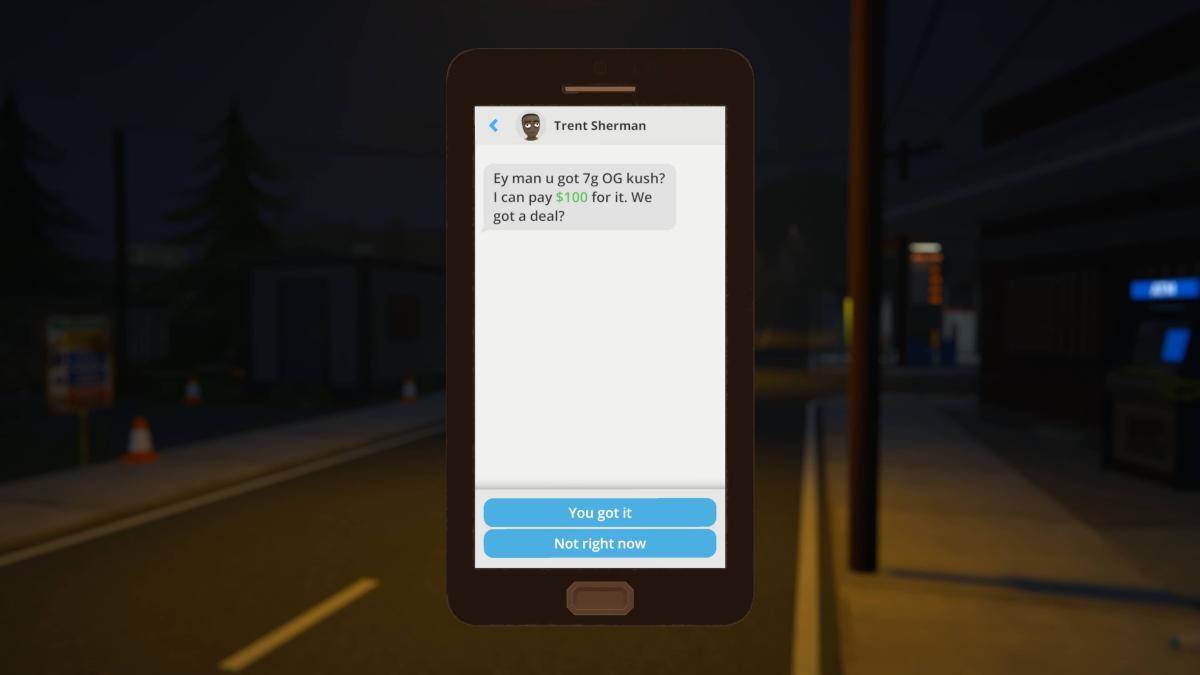





Published: Nov 13, 2024 09:28 am