Passionate LEGO Fortnite builders get hit by the “high complexity, too many constructs nearby” error sooner or later. While the game offers an immense building experience, there are a few limitations.
Depending on your gaming platform, you may get the “high complexity” LEGO Fortnite error at different stages. For example, Nintendo Switch and Mobile players encounter this error quickly due to the memory limitations of their devices. In contrast, PC players with advanced builds can push LEGO Fortnite to its limits for longer with extensive builds.
How do you fix the “high complexity, too many constructs nearby” error in LEGO Fortnite?

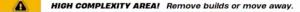
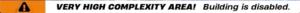
To fix LEGO Fortnite’s “high complexity, too many constructs nearby” error, you need to demolish existing buildings or move to a new area for building.
This error also comes in many forms with different limitations.
- Very high complexity area—Building is disabled: This error appears in the most densely built villages in LEGO Fortnite. It turns off building mechanics, preventing players from placing new structures.
- High complexity area! — Remove buildings or move away: This error serves as a warning, letting players know that they’re getting closer to reaching the building limit in LEGO Fortnite. You can continue building in these areas but might reach the limit.
The “high complexity” error disappears automatically when you move away or remove some buildings, and you’ll see a “Resolved” message to confirm this.
How to prevent the “high complexity” errors in LEGO Fortnite
To prevent the “high complexity” error in LEGO Fortnite, you should spread the construction of your buildings and try to build in a larger area.
- Avoid too many towers.
- Scatter your buildings around the village.
- Use the biggest pieces possible when building to reduce the overall complexity of your structures.
Though it may be tempting to place a dozen village houses next to each other, it’ll cause strains on your system, eventually causing the “high complexity” error.
What causes the “high complexity” errors in LEGO Fortnite?

“High complexity” errors in LEGO Fortnite are precautions. While Epic Games could allow players to continue building, it could cause players to become unable to load into the game because their system would be unable to process the excessive amounts of bricks.
Having run into similar errors in other games, I believe that even if Epic can’t fix this error completely, the developer may roll out optimization updates to increase the build limitations in the game. As far as technicals go, Minecraft has a few tricks up its sleeve to delay such errors in heavily detailed worlds, and I wouldn’t put it past Epic to find a solution of their own in future LEGO Fortnite updates.











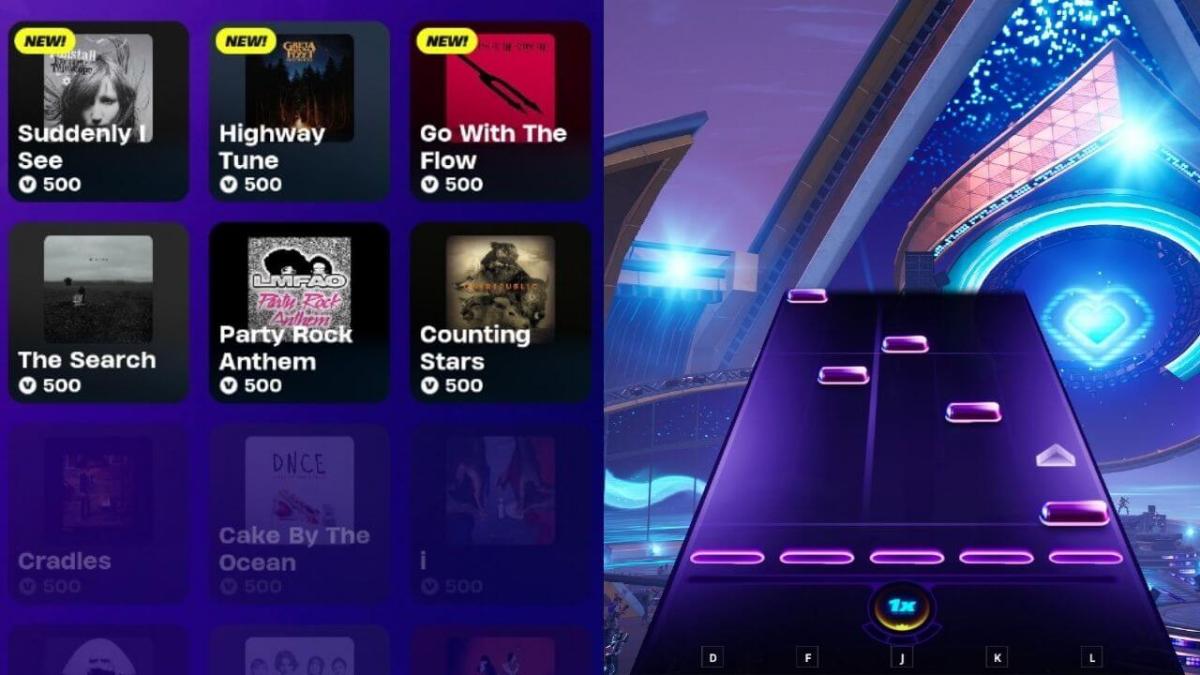

Published: Jun 13, 2024 06:29 am