Nothing poops on a good Call of Duty party like an annoying error code.
Error code 112 is back from the past, previously haunting gamers in Modern Warfare 2 and the original Warzone, and it’s here to stay in Modern Warfare 3 and probably future CoD games, too.
Here’s all we know about error code 112 in MW3 and Warzone.
What is error code 112 in MW3 and Warzone?

Error code 112 in MW3 is a code that pops up along with a message that says “failed to start matchmaking” and prevents players from connecting to matches. This error is usually alongside an update for the game or some kind of server issues.
This error code is one of many, many ones that basically all mean the same thing: your plans to play CoD have been stifled and there’s most likely not much you can do about it.
How to fix error code 112 in MW3 and Warzone

There are a few things you can do on your end to try and figure out a fix for error code 112.
- Check CoD server status.
- If Call of Duty is having widespread server problems, it can cause error code 112 to spread like wildfire. Make sure to check the official online services page for CoD on Activision’s website to see if something is busted.
- Reset your game or console.
- It sounds silly, but this is a fix for a number of problems that CoD seems to have. This may not be the fix you need right now, but it’s something you should always do whenever you’re having trouble trying to game.
- Reset your internet.
- Since this is a connection-related error, you can restart your own modem or internet connection to see if that fixes the issue. This is usually done by unplugging your modem or router, waiting 30 seconds, and then plugging it back in after it resets itself.
- Wait it out.
- Oftentimes, a little bit of patience goes a long way when it comes to these kinds of error codes. These errors often pop up and are gone faster than they arrived, so wait a few minutes (maybe go get a drink or snack), and then see if the error is persisting.
- Check CoD social media accounts.
- If there’s a big problem with CoD, the @CODUpdates account on Twitter/X is usually pretty swift with posting about it. Check there first to see if anything is going on.
That’s about all you can do to try and fix an error like error code 112. Good luck, and hopefully, you’ll be hopping online with the squad again in no time.




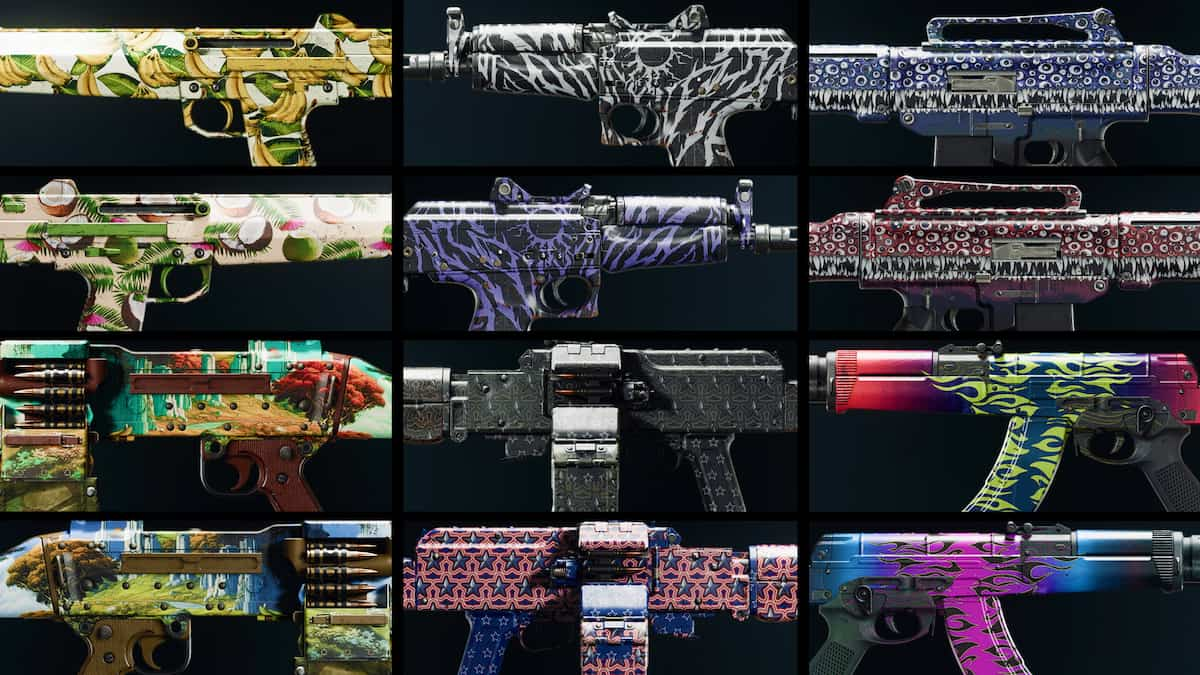







Published: Jun 6, 2024 12:42 pm