Dialogue is central to the main storyline, side quests, and just about any other activity you can tackle in Wuthering Waves. There’s so much of it that it’s easy to get overwhelmed and miss important details, which may have you wondering whether there’s a text dialogue backlog you can view.
If you miss out on key information, it can make it tricky to determine what you need to do next or hinder your understanding of the storyline. You don’t want to get lost and end up unsure of what’s going on, so here’s what you need to know about whether or not there’s a text dialogue backlog in Wuthering Waves.
Is there a text dialogue backlog in Wuthering Waves?

There is no text dialogue backlog in Wuthering Waves. This means you can’t read back any text or dialogue you miss regardless of whether it’s a main story quest, side quest, cutscene, or other occurrence.
In some cutscenes, the dialogue keeps playing automatically, which can make it tough to keep up with what’s going on. But in most situations, you have control over the flow of dialogue.
Only some scenes, usually the very cinematic ones, play automatically. And the quests that have a skip cutscene option are ones that aren’t deemed super important to ensure you don’t end up missing essential details. Because of this, it’s usually fairly easy to ensure you don’t accidentally jump ahead before you’re ready to do so when you’re in control of progressing the scene.
Trying to follow all of the dialogue with no option to read it back can be tough, so if you’re struggling, consider trying to listen closely to the many voice actors who help bring the text to life. It can be easier to pick up on what’s going on when you combine reading the dialogue with listening to what the characters are saying.
It’s also important to make sure you turn autoplay off if you want to read and digest the dialogue at your own pace. The autoplay option is located in the top right corner and can be toggled on and off as desired in most interactions.

If the lack of a text dialogue backlog is a dealbreaker for you, then you may want to know whether you can delete your account. There’s always a chance some kind of text dialogue backlog option could be added in a later update since Wuthering Waves is a live service game, so it might be worth waiting it out if you enjoy the game otherwise.










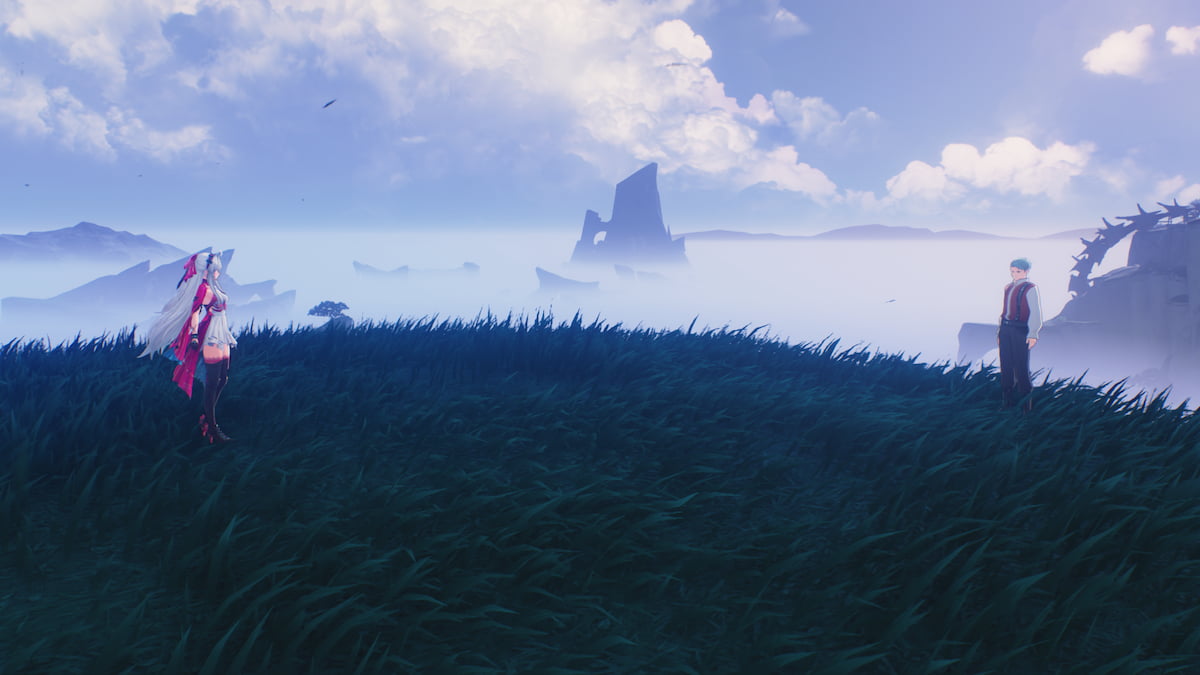

Published: May 23, 2024 10:12 am