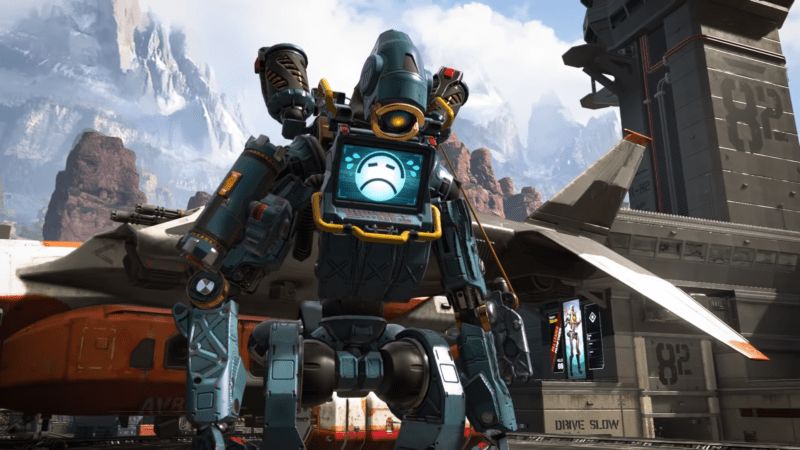Though it rarely happens, players can run into errors like “error code 100” while trying to play Apex Legends. This error can appear out of nowhere, even after being able to play Apex without any problems for weeks. This was the case for us, and when the error first appeared, we suspected there could be a problem with our connection stability.
Upon taking a closer look at our home network and checking in with community members, it was clear that the “Unable to Complete EA Account Sign In” error in Apex was tied to EA’s servers.
There are other reasons that could be at hand when it comes to this error code, but server issues are the main culprit. Apex Legends Code 100 Error typically surfaces when the game servers are either down or your connection has been compromised by an issue on your side.
Related: Are EA’s servers down? Here’s how to check EA server status
To solve this, the first thing you should do is to make sure the servers are intact. You can check the server status by heading to Apex’s Twitter account for confirmation. If nothing has been posted concerning the servers in the last hour, the problem is probably on your end.
If this is the case, troubleshooting your internet connection is the next logical action. The issue could be router or Wi-Fi-related, preventing you from connecting. This could be linked to faulty hardware or your internet service provider.
Unplugging your router for 10 seconds, plugging it back in again, and reloading the game may fix the issue. But if this doesn’t work, try calling your internet service provider for further information.
How to fix Apex Legends Code 100 Error on PlayStation

For PlayStation users who are still encountering the error code, try linking your PSN account to your EA account. Some players have reported that this method solved the issue, but it’s not a guaranteed fix. You can do this by logging into your EA account and clicking on the sign-in with PSN option.
If this doesn’t work, try changing your Domain Name Server (DNS).
On PlayStation, you can do this by heading to Settings, navigating to Network, and selecting Set up Internet Connection.
- Choose LAN Cable or Wi-Fi (depending on your setup)
- Pick Custom and enter the following settings:
- IP Address Settings: Automatic
- DHCP Host Name: Do Not Specify
- DNS Settings: Manual
- Primary DNS: 8.8.8.8
- Secondary DNS: 8.8.4.4
- MTU Settings: Automatic
- Proxy Server: Do Not Use
How to fix Apex Legends Code 100 Error on Xbox
Similarly to PlayStation, if you’re encountering this error on Xbox, then it might be helpful to change your DNS.
On Xbox, you can do this by going to Settings, Network, Advanced Settings, and DNS Settings.
- Change DNS settings to the following:
- Primary DNS: 8.8.8.8
- Secondary DNS: 8.8.4.4
- Save settings and return to the game
How to fix Apex Legends Code 100 Error on PC
If you’ve tried the above suggestions and are still having issues on PC, changing your DNS might be worth a shot.
On PC, you can do this by pressing the Windows + R keys, opening the command box, and typing ncpa.cpl.
- When Network Connections pops up, right-click your internet connection
- Select properties and choose Internet Protocol version 4 (TCP/IPv4)
- Select the Properties menu
- Select Use the follow DNS server address and type the following:
- Preferred DNS server: 8.8.8.8
- Alternate DNS server: 8.8.4.4
- Select OK
- Restart your PC
How to fix “Unable to Complete EA Account Sign In” error in Apex Legends
- Change your DNS, preferably to Google DNS.
- Restart your router.
- Check EA server status.
The “Unable to Complete EA Account Sign In” and “error code 100” in Apex are two sides of the same coin. They both appear during server outages, and players will generally need to wait for the servers to come back before they can log in to Apex.