As you strut your way through Royale High in Roblox, you might get a quest to study by the Dream Fountain. Sure, but study what? Don’t worry, I’m here to help. Here’s how to get a Textbook and how to complete Study by the Dream Fountain quest in Royale High.
How to get a Textbook in Royale High
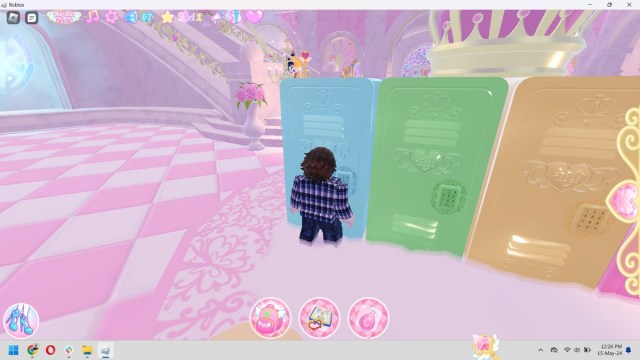
Before you study by the Dream Fountain in Roblox Royale High, you first need to get a textbook. Here’s how to get a textbook:
- Go to a locker (any locker will do) and select any one of them
- If you have a locker code, enter it; if not, just create a new locker number
- After you open the locker, you get a window on the right side of the screen
- Select the “Inside locker” option
- You get a view of inside your locker
- Select the “Shop for Locker Supplies!” at the bottom left corner of the screen

- This takes you to the locker store.
- Buy any locker supply you want that has books. I recommend the “I have too many classes Books Set” (it costs 2,500 Gems)
- Back in the ”Inside locker,” you can see the books on the right side of the screen.
- Drag your new Book Set to the locker
- Exit out of the “Inside locker”
- Walk in front of your locker (which now has books sticking out) and select the option “Take Textbook”
Now you have a Textbook. All you have to do is study by the Dream Fountain.
How to complete Study by the Dream Fountain quest in Royale High

While you have your textbook equipped, exit (or teleport) to the Main Campus and follow these steps.
- Go to one of the sides of the Dream Fountain (the same place where you take part in the Glitterfrost event).
- Select the “Relax” option, and your character will sit down.
- Select the round textbook option at the bottom of the screen. This brings another window on the left side of the screen where you can pick what to do with the Textbook you are holding.
- Select “Opened Book,” and your character will open the book and begin studying.
There is a bar at the top of the screen that shows your progress. Wait until it reaches 100 percent, and you will have completed the quest.

