Feeling frustrated by Dev Error 5433 interrupting your matches in Call of Duty: Modern Warfare 3 or Warzone? You’re not alone. This error can be a real buzzkill since it prevents players from accessing the game’s online feature, even making the Zombies mode inaccessible.
While I received the 5433 Call of Duty error on PC, I also stumbled upon console players, on PS5 and Xbox, reporting it on forums, meaning the Dev error 5433 isn’t exclusive to just one platform.
How do you fix the Dev error 5433 in MW3?

The best fix for the Dev error 5433 in MW3 requires you to adjust your On-Demand Texture Streaming settings.
- Launch MW3.
- Navigate to Game Settings.
- Select the Graphics tab.
- Look for the option labeled “On-Demand Texture Streaming.”
- Change the Allocated Texture Cache size to “Small.”
Dev error 5433 should disappear after applying the steps above. However, if you continue to experience this error, there are alternative solution methods you can try. Changing the in-game language, restarting your gaming device, and reinstalling MW3 are the three other fixes for the Dev error 5433.
If you continue to receive this error after trying out our fixes, then it’s likely that there is a problem with a recent update in the game and it’s something that must be fixed by Activision. This kind of error often pops up right after new updates, such as the Season Three Reloaded update on May 1, 2024, and the Season Four update on May 29, when the error was very prevalent.
Oftentimes, these kinds of issues are server-side problems and must be fixed by the developers. Stay tuned to social channels to keep up with news on problems currently plaguing the game.
What causes the Dev error 5433 in MW3?

The Dev error 5433 in MW3 appears due to corrupted or overloaded cache data, which causes conflicts within the game. This could be leftover files from previous updates or temporary data exceeding its limits.
Also, in rare cases, the error might be triggered when MW3 tries to use more graphics memory than is available. This could be due to high-resolution textures or conflicts with your graphics drivers, so you can also try lowering the quality of your graphical settings as a final resort.
When it comes to errors in MW3, there are many others that can prevent you from accessing online features. Most of these often occur when MW3’s servers are down. When there’s a server outage, your only option is to wait, and all related errors should disappear when MW3 is online again.




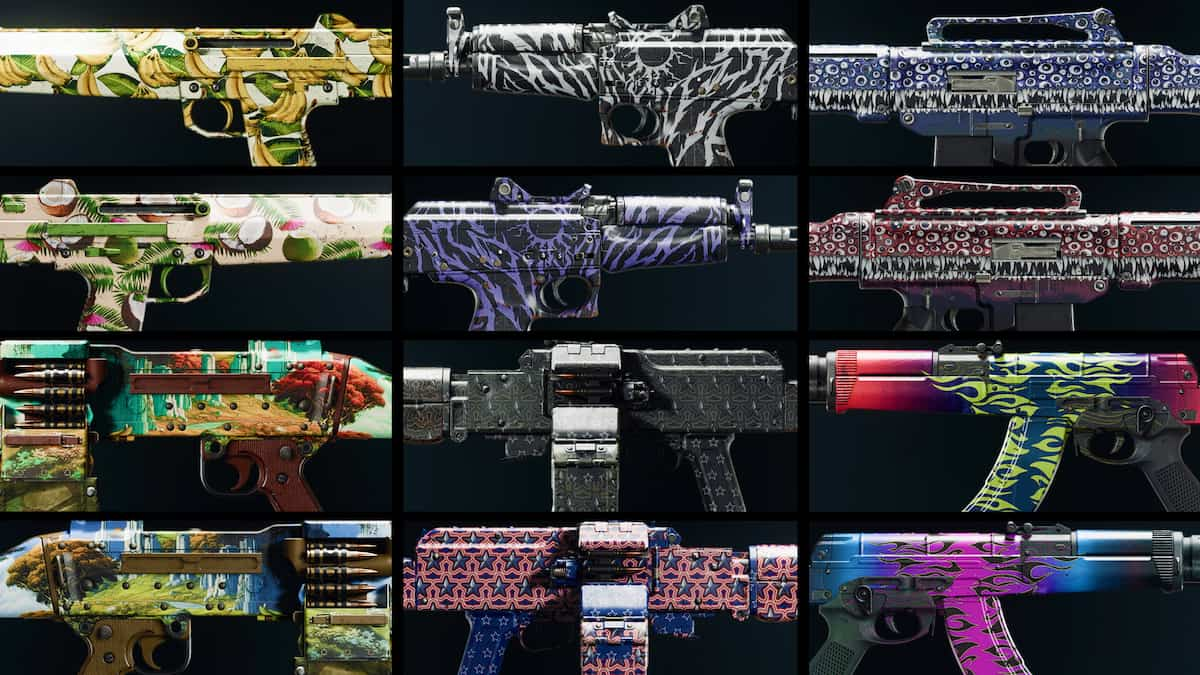








Published: May 29, 2024 11:46 am