House Flipper 2 has hammered one truth into me: Flipping houses can eat up all your time unless you have a killer toolkit of time-saving tricks.
Frozen District and Empyrean have concocted House Flipper 2, a game that actually makes chores fun. With most tasks lacking a ticking clock, the endless cycle of scrubbing grime, gathering junk, and sprucing up spaces can easily devour hours of your time. Luckily, there are a few tips and tricks I can share so you can get the job done faster and revel in the riches of being a successful House Flipper.
10 tips and tricks for House Flipper 2
Read the Instructions

If you’re not sure what to do, look out for books like the one in the image above above lying around. Press E or L2 to read them and gain valuable insights.
Ceilings exist
Don’t overlook the ceiling—it’s easy to forget about, but it’s just as customizable as the walls in House Flipper 2. You can place wall lights on the ceiling if you run out of space.
This piece of advice also applies to cleaning projects. More than once, I’ve missed a spot of dirt that was actually on the ceiling.
Quests Mean Business
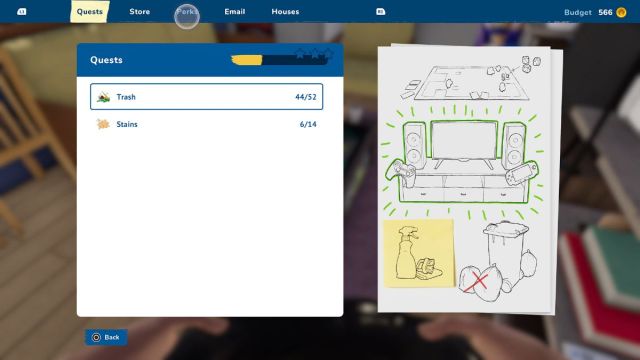
Sometimes, you get a premature pop-up urging you to wrap up the job, even when there’s plenty left to do. Watch those three stars in the top right corner—it’s your completion bar.
Quests are room-specific, so if you’re out of tasks in one area but the job’s not done, check other rooms. Don’t forget to peek behind closed doors, as they might also be part of the task.
Don’t delete columns
Whatever you do, don’t delete columns. There’s no going back, and you’ll be left with a bizarre floating roof. Hold off until you’ve leveled up your Flipper Tool; then, you can change the column style.
If it’s too late and the columns are already gone, here’s a workaround: build a single vertical line of the wall where the column was and customize it with paint or a surface finish.
Placement modes matter

You can press R or L2 to switch between snap-to-grid mode and precise placement mode, which gives you more freedom when placing objects.
- Snap to Grid: Objects jump to points on a grid.
- Precision Placement: Enables free placement, which lets you roam the area freely and place items where you want.
Upgrade the Flipper tool and level up the Painting skills first
Your Flipper Tool isn’t just for selling items in House Flipper 2. You can unlock its full potential with perk points. Soon enough, you unlock access to powerful abilities like item duplication and style alteration. For instance, you can copy the style of a doorframe and apply it to a window frame.
It’s also important to prioritize leveling up your painting skills early on. Not only does this speed up the painting process, but once fully leveled, you won’t need to set painting borders anymore, saving you a significant amount of time.
Sample Patterns with style duplication
The customization options are truly mind-blowing. You can customize wallpaper patterns by recoloring them and applying them to certain furniture items. Plus, with features like floor tiles and wallpaper, you have the flexibility to adjust the size and rotation of the pattern.
Activate Flipper Sense
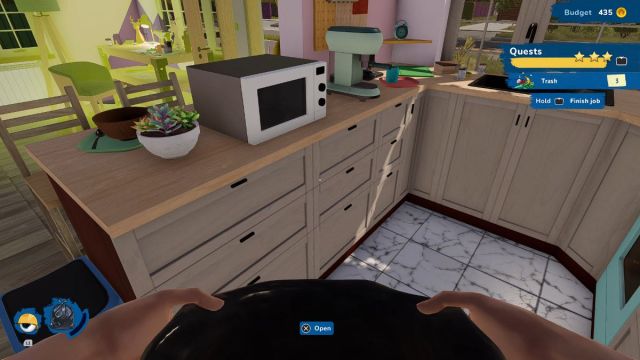
If you can’t spot dirt or trash naturally, press Q or L1 to use your Flipper Sense and highlight it in the room. Using Flipper Sense also levels up your skills, which unlocks useful perks.
Demolish walls
I can’t deny tearing down walls is fun in House Flipper 2. If you equip the hammer and adjust your aim, you can select walls and destroy them.
If building walls, on the other hand, feels a bit monotonous early on, know that you can improve this skill to speed up the process.
Wiring Lights
New mechanics are introduced periodically as you move on to flipping bigger houses. Soon enough, you run into the issue of activating light switches.
To activate a light switch, you’ll need to link it to a light source first. Just left-click or press L2 on the switch, then left-click or press L2 on the light you want it to control.
You can connect multiple lights to one switch by repeating the process for each light you want to link.


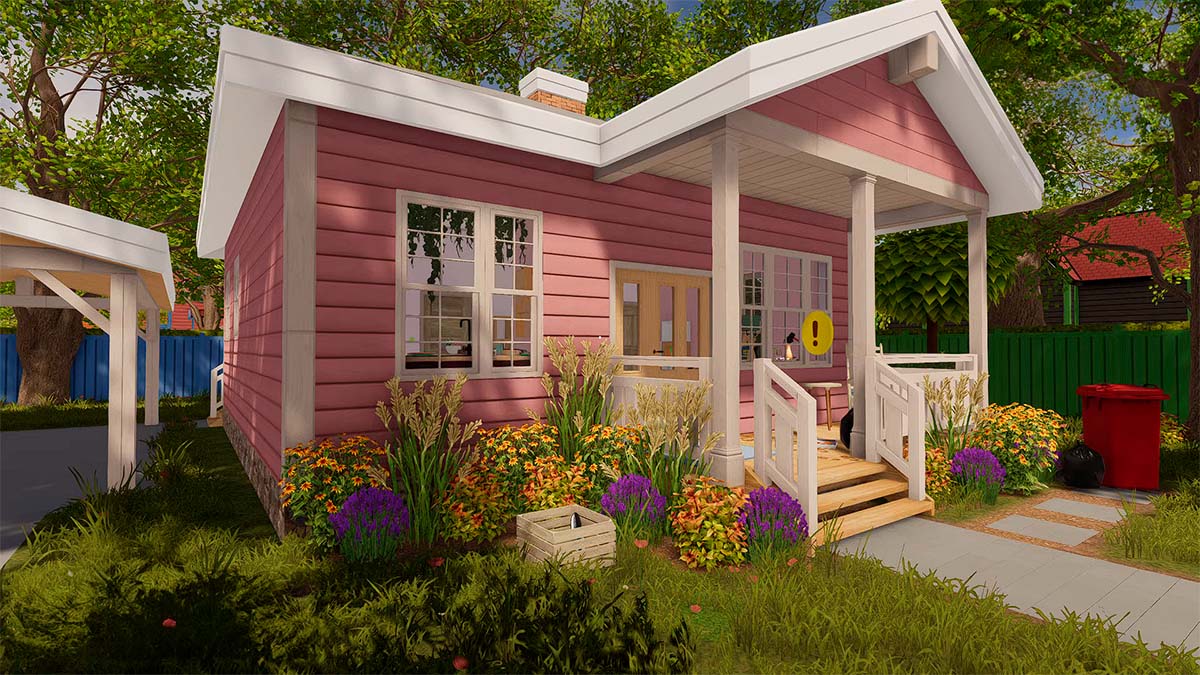








Published: Apr 10, 2024 09:00 am