Fortnite is constantly adding new looks to the battle royale, but working out how to get them can be tricky. One of the most recent skins to join Epic Games’ huge title is Lina Scorch.
This racer-style outfit has a unique look for both the battle royale and LEGO portions of Fortnite and a matching backbling. If you’re someone who likes to collect skins then you’re going to need to know how since this look isn’t available via the Item Shop.
How to get the Lina Scorch skin in Fortnite

There’s only one way to get the Lina Scorch outfit in Fortnite and that’s by claiming the Blazin’ Wheels Pack as a reward for subscribing to PlayStation Plus.
Unfortunately, this Fortnite reward is exclusive to PlayStation gamers so those on other devices won’t be able to get it. At least for the time being. If you are playing on PlayStation, here is the process to redeem this cosmetic pack:
- Boot up your PlayStation console
- Navigate to the PlayStation Plus tab
- Search Fortnite
- Select the Fortnite – Blazin’ Wheels Pack
- If you aren’t yet a PlayStation Plus member then choose Subscribe
- Redeem your pack
If you follow these steps then you’ll have your new cosmetics to try. Of course, PlayStation Plus is not a free service, so there’s no way to get these rewards for free. PlayStation Plus is a monthly service that has three tiers. All three of these tiers can redeem this Fortnite bundle, with the cheapest just $10 a month. If you’re desperate for this Fortnite look then you can always subscribe for a month and then cancel your subscription after.
If a new (and hopefully free) way to get your hands on this awesome new Fortnite cosmetic is announced then this article will be updated to reflect that new status.











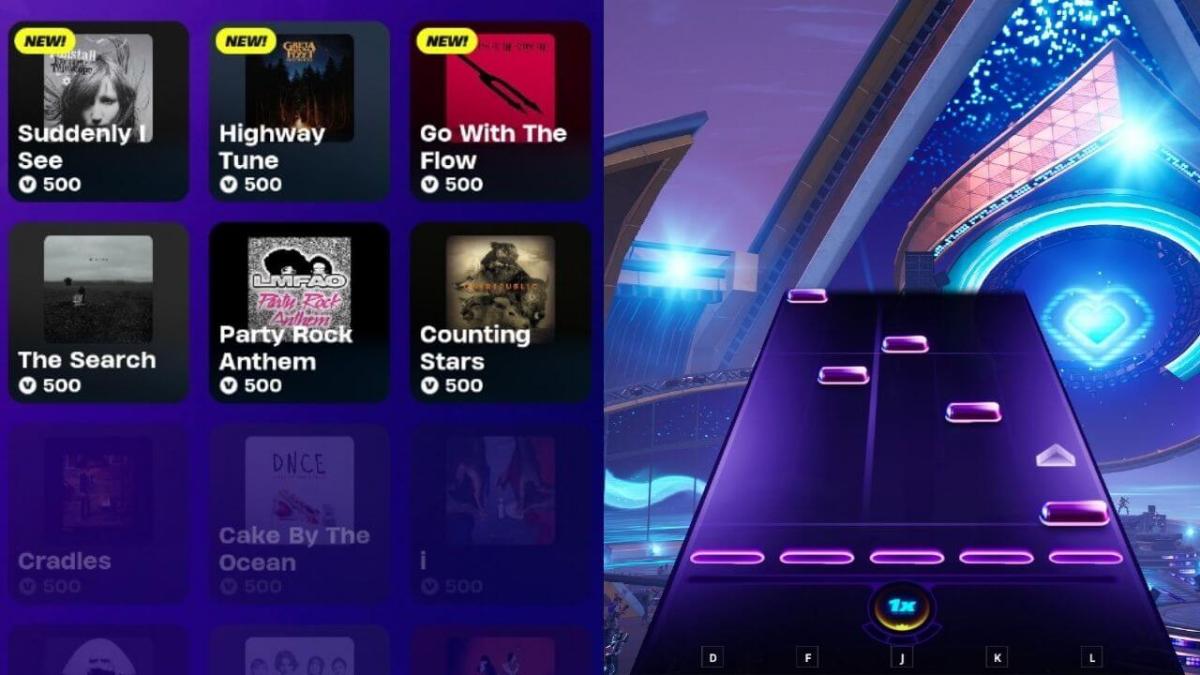

Published: Mar 12, 2024 08:02 pm