The error codes plaguing Helldivers 2 make it difficult to enjoy a genuinely great game. The latest error code, 10003001, joins the fold as the servers reach their capacity. Helldivers like me and you are forced to sit on the launch screen while others dive into enjoyable hell.
Here is everything we know about error code 10003001 in Helldivers 2 (and how to fix it).
Helldivers 2: Error 10003001 solutions
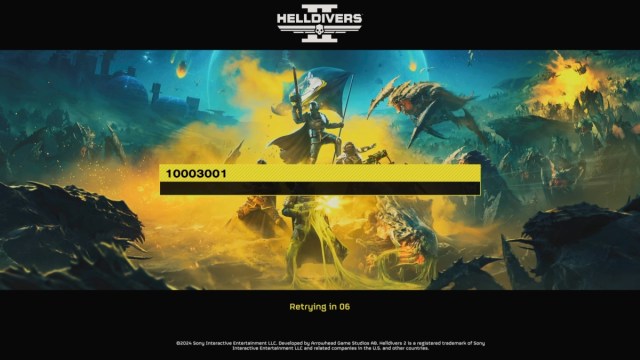
The servers in Helldivers 2 continue to suffer. With the recent cap on concurrent players set to 450,000, this co-op multiplayer shooter has reached heights that I doubt Arrowhead expected. The servers are fighting to stay alive, creating a long list of server capacity errors. Error 10003001 has seemingly replaced error 10002038, keeping Helldivers stuck in the queue.
Error 10003001 tells us that the server capacity is full. The waiting times vary from person to person, depending on whether other Helldivers exit the game while you wait. While the 1.000.10 patch focuses on fixing the black screen error, error code 10003001 seems to arrive every time you launch the game. Arrowhead appears to be tackling each error, with the server issues under continual maintenance.
For many, the wait to get onto their Super Destroyers is long. But we have possible solutions for those trapped on the Helldivers 2 launch screen. Here are our error code 10003001 fixes.
Check server status
The first thing you should always do for error codes is check Helldivers 2’s server status. Checking server status will tell you if there is ongoing maintenance or a server capacity problem. Check the official Helldivers X account (formerly Twitter) or Helldiver 2’s Discord server for updates.
Turn off crossplay
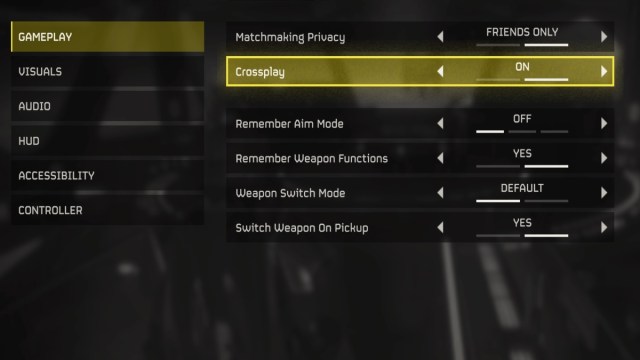
If you happen to get into Helldivers 2 and fear the return of error 10003001, be sure to turn off crossplay before you exit the game. You can find crossplay settings in Helldivers 2’s Options. Go to Gameplay and head over to crossplay. You can disable it here. Turning crossplay off should reduce server pressure, limiting the playerbase to their platform only.
Alternatively, you can bypass the queue by joining your friends via Steam or PlayStation. This sometimes works if your friend is playing Helldivers 2. All you need to do is get your friend to invite you into the game and join their invite without manually launching Helldivers 2. But this isn’t a guaranteed method. We recommended joining friends on the same platform as you.
Restart Helldivers 2
The next solution is to restart Helldivers 2. This will manually reset the system, possibly allowing you to skip the queue entirely. If you are continuously experiencing long wait times, it is best to disable crossplay, restart Helldivers 2, and reset your Wi-Fi.
We highly recommend waiting in the queue if you experience similar waiting times as myself (one to three minutes at most). Alternatively, exiting Helldivers 2 and waiting 10 to 30 minutes should increase your chances of getting into the game. We don’t recommend waiting in the same queue for longer than 20 minutes.
Restart your Wi-Fi router
Next, you can reset your Wi-Fi by unplugging the modem and router at the power outlet or manually resetting the system with a bobby pin or paper clip. Here is how to do both:
- Unplug your router and modem.
- Wait for at least 30 seconds.
- Plug in your router and modem.
- Wait 30 seconds to one minute. Look for the Wi-Fi light to turn green to indicate it is working.
- Wait until your Wi-Fi reconnects on your PC or PS5. You can use an ethernet cable to strengthen the connection.
Here is how to reset your Wi-Fi at the router:
- Find a hairpin or paper clip and insert it into the Reset hole at the back of the router.
- Push and hold the pin or clip in place for 15 to 30 seconds.
- The router lights will turn off and on again once the system has fully reset.
- Remove the pin or clip.
- Wait until the Wi-Fi light turns green.
- Reconnect your PC or PS5 to the Wi-Fi.
Play Helldivers 2 in off-peak hours

Finally, we highly recommend playing Helldivers 2 in off-peak hours. This is a great solution for all server capacity issues. But if everyone tries this solution, the full capacity queue will move to off-peak hours instead. I previously noticed full capacity when I launched Helldivers 2 at 12pm CT. When I logged in, error 10003001 arrived at 4am CT but didn’t last longer than 10 seconds.
Like all multiplayer games, the playerbase will naturally lower in off-peak hours. This goes alongside our solution to restart Helldivers 2. You should always exit the game and wait 10 to 30 minutes before you launch Helldivers 2 because you could easily get trapped in the queue if a system reset doesn’t take place.
Our solutions may not fix error code 10003001 since it is tied to Helldivers 2’s servers being full. Your best bet is to wait for the servers out by exiting the game rather than sitting in the launch screen.


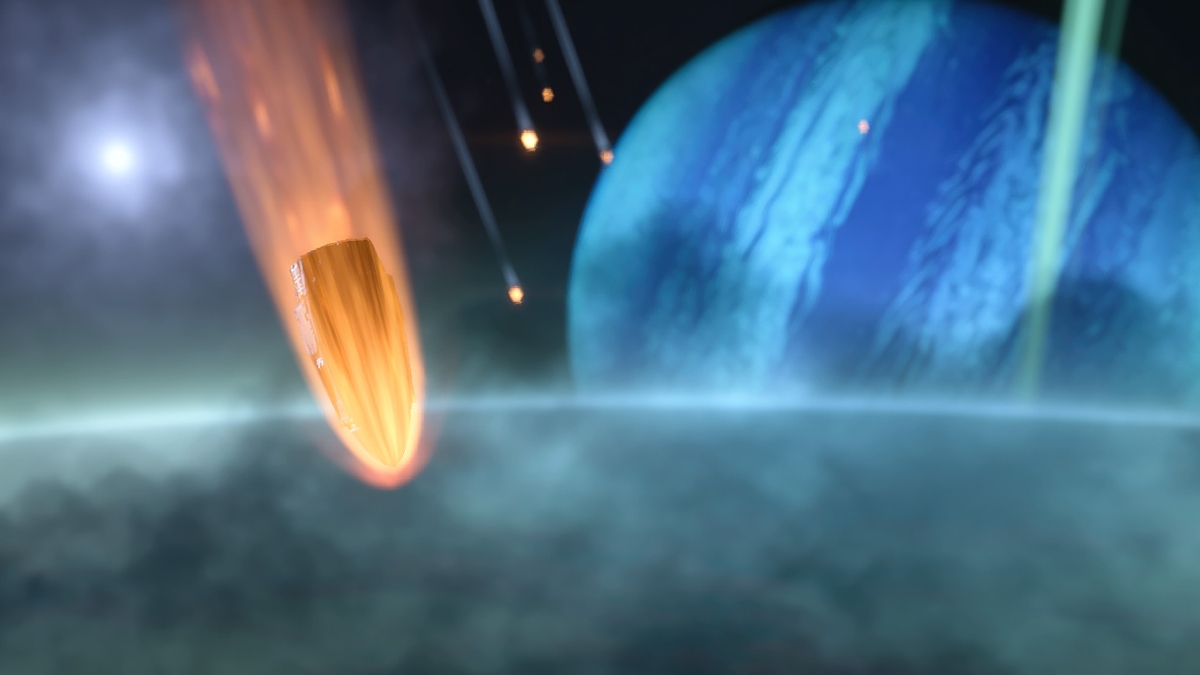










Published: Feb 21, 2024 07:20 am