Palworld is in an early access state, which means you’ll probably run into at least a couple of bugs if you’re jumping into this game now. One such issue is the Pals stuck in combat bug, which can be extremely frustrating to deal with.
The good news is this bug, like most others, has some temporary workarounds so you can get back to enjoying everything Palworld has to offer. Here’s how you can fix the Pals stuck in combat bug in Palworld.
What causes the Pals stuck in combat bug in Palworld?
The Pals stuck in combat bug is generally caused when a Raid is taking place and you log out of the game during it. Logging out while a Raid is occurring can result in all of your Pals becoming stuck in Raid mode even though the Raid is now gone because of this bug.
Since this is an issue many players are experiencing, you should avoid exiting the game while a Raid is occurring to potentially ensure you never experience this bug.
Palworld Pals stuck in combat bug fix
To fix the Pals stuck in combat bug in Palworld, the most effective option is to use the Alarm Bell object to change your Pals’ focus from combat to work. You have to unlock and build the Alarm Bell to remedy this issue, which can be done after you reach level four of the Technology Tree.

After you purchase the Alarm Bell for one Technology Point, it can be found in the Defense category and can be made with:
- Five Paladium Fragments
- 20 Stone
Once you have an Alarm Bell made, walk up to it and interact with it to swap your Pals’ focus between two options.
- “Currently: Attack invaders.”
- “Currently: Focus on work.”
When you’re dealing with the Pals stuck in combat bug, you’ll want to tell them to focus on work instead by using the Alarm Bell.

There are also two other ways to fix the Pals stuck in combat issue, but both of them are much more complex. The first is to delete your Palbox, which will take down a lot of your base, and place it down again. This method really isn’t recommended since all items that can’t exist outside of your base will break the instant you do so.
The other fix is to wait for another Raid to come to your base. You have no control over when this could happen, so you might be stuck waiting for days, at which point your Pals will probably become Incapacitated. Even this status won’t fix them, so waiting for a Raid also isn’t a great way to fix the bug.
So far, no other fix has been able to remedy this issue. When I experienced it, I tried other options I thought might work like reloading and moving all Pals back to the Palbox before placing them in my base again, but only the previously mentioned options actually managed to fix the bug. Once you fix this issue, you can get all of your best Pals for each job working to get resources and work done for you once again.








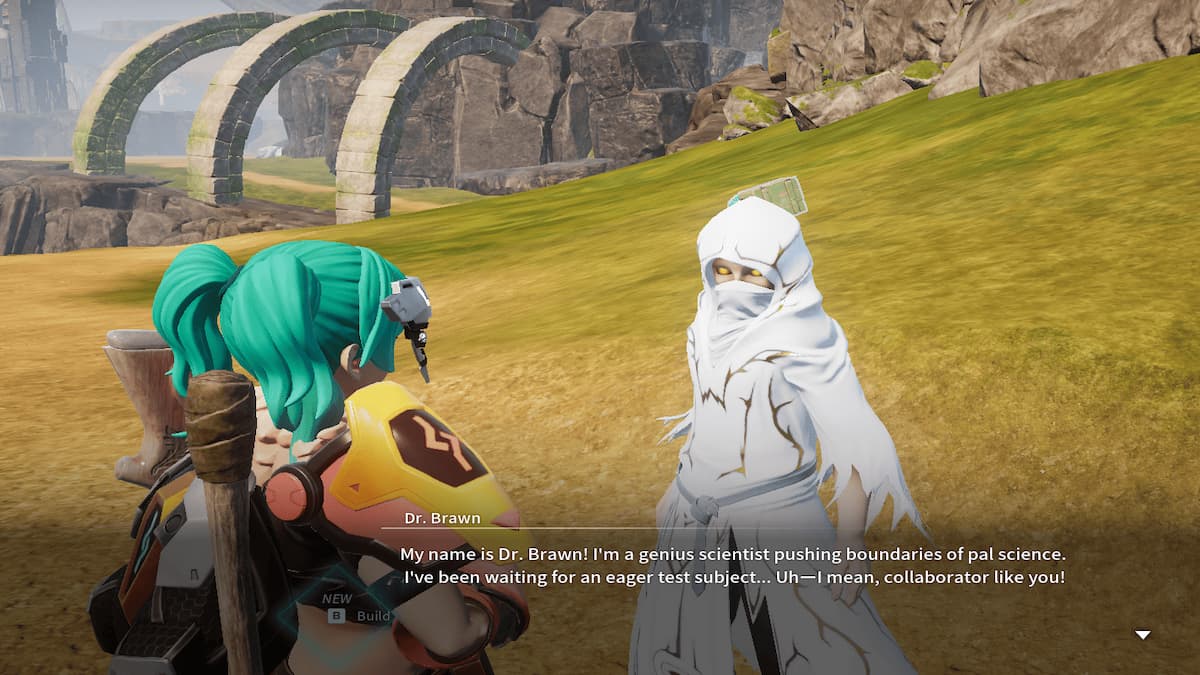



Published: Feb 2, 2024 01:24 pm