After a bumper 2023, Lethal Company is only growing larger with new additions every patch. Next time you complete a job for The Company, save that hard-earned cash from your Titan trip and take a stab at new moons mods.
There is an abundance of great mods for Lethal Company. But if you’re looking for a new, mysterious, and sometimes quirky place to land the home base at, here is how to download and play the new moons mod for Lethal Company.
How to download new moons mods for Lethal Company

It’s important to note that all new moons require a specific mod to work: you’ll first need Lethal Expansion which is downloadable from the Thunderstore. All mods can easily be found inside the Lethal Company tab.
Before you start randomly installing new moon mods for the game, however, you first need the specific tools required for these mods to work in the base game. You must download the BepInEx and an API. These are offered underneath the Install with Mod Manager button.
Although Lethal Expansion only needs BepInEx to work, all moon mods require their own API that is easily downloadable in the product description of each mod. You need to make a secure and convenient place to put your files once you have downloaded BepInEx and Lethal Expansion. Create a zipped folder to put all of your mods, APIs, and BepInEx inside. You can then begin looking for any moon mod available at the Thunderstore. Moons that are readily available to download are:
- Infernis
- Dafis Mega Moon Pack Emporium
- E Gypt Moon (doesn’t require LethalExpansion)
- Bikini Bottom
- Ether
- Generic Moons
- Peaches Castle
- Nostromo (doesn’t require LethalExpansion)
Take your pick out of the list of new moon mods above or download them all. Click on the Manual Download for each download. Once downloaded, bring all of your files together to a single folder.
How to use new moons mods in Lethal Company
Now that you have everything you need, head over to Steam and go into your Library. Find Lethal Company and go onto its Properties by left-clicking on the game name. Find the Installed Files tab and select Browse.
Make sure to add the mods to the BepInExPack folder. Move the BepInExPack folder with the mods inside into the Lethal Company‘s folder once you have moved the mods. Add any new mods into the BepInEx folder if you already have BepInEx installed on Lethal Company.
You are now able to launch the game now that the mods are added to Lethal Company. The server will be modded with the word “MOD” in the bottom-left corner of the main menu screen. Simply host a game and invite your friends to enjoy the new maps made by the Lethal Company community. Only the host needs LethalExpansion to run the server to alter the custom settings for all enabled mods.





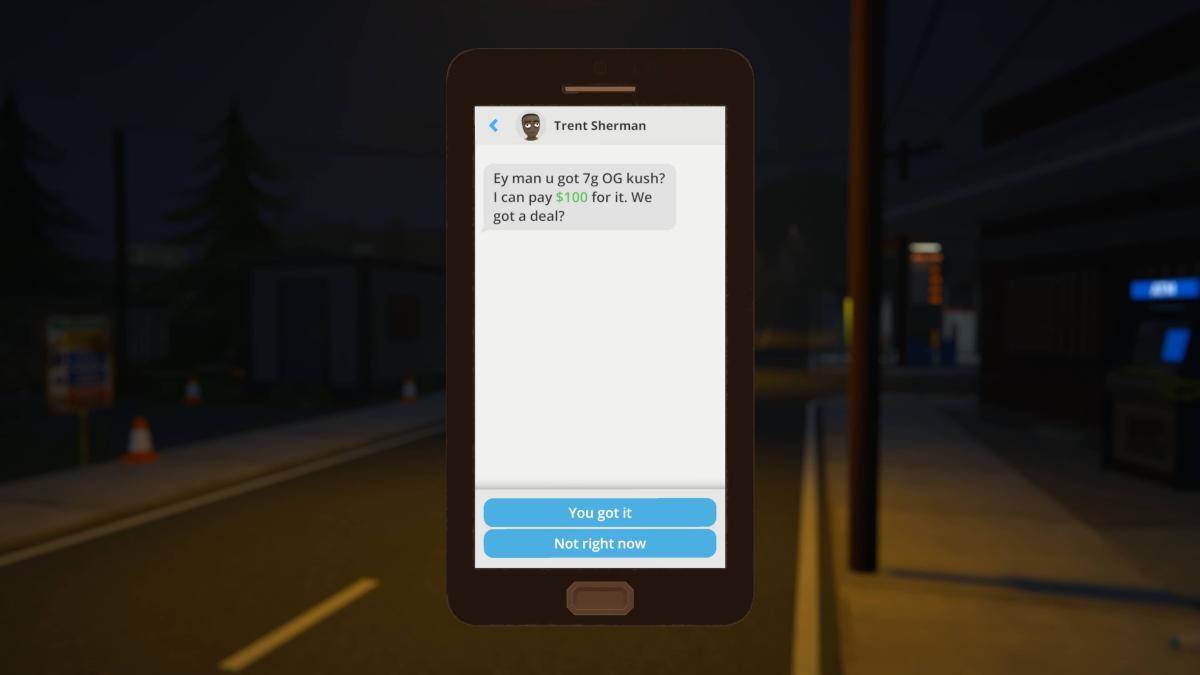






Published: Jan 14, 2024 01:43 am