One of the most essential features players can use in LEGO Fortnite is recruiting visiting non-playable characters as inhabitants of their village. In the rare case, you wish to kick a villager from your town, however, there is only one way to send them packing.
Most players will have their preferences, and if they don’t have enough room to recruit a visiting NPC, they might want to make some space for them by removing another villager.
How to kick villagers in LEGO Fortnite
The only way to remove a villager from your village in LEGO Fortnite is by destroying their bed. After you’ve destroyed their bed, they will eventually leave after a couple of days and open up a spot for you to add a new NPC in their place. NPCs can only be part of your village with a bed, so destroying the bed will work every time. If you suddenly change your mind and don’t want to remove your villager, craft a new bed and assign it to them before they leave.

Step-by-step guide for removing villagers in LEGO Fortnite:
- Find the bed of the LEGO Fortnite villager that you want to kick out of your village (make sure it’s the right bed!)
- Repeatedly hit the bed until it’s destroyed
- Wait until the NPC gives up and leaves your village
- You will now have a new villager slot available if you want to replace the villager
You’ll want to ensure you are destroying the right bed before swinging around. You can check which villager is assigned to certain beds by approaching the bed, looking at the corresponding title, and hovering over the item. Remember, though: if one of these villagers has been asked to accompany a player on their travels, their backpack won’t be seen, and their bed will appear vacant.

Once that corresponding bed is destroyed, you must rebuild a bed in your village at some point so your new villager has a place to sleep. If they do, they will be able to move in. Overall, there isn’t a simple option from the menu that allows you to remove villagers from your group, and you can only upgrade your village to accept five total NPCs.
If you destroy the corresponding character’s bed, you can rebuild one and ask them to stay again. Deleting their spot isn’t permanent.
Now that you know how to remove villagers from your village in LEGO Fortnite, you are free to remove and eliminate your darkest or even most admirable desires. Enjoy!











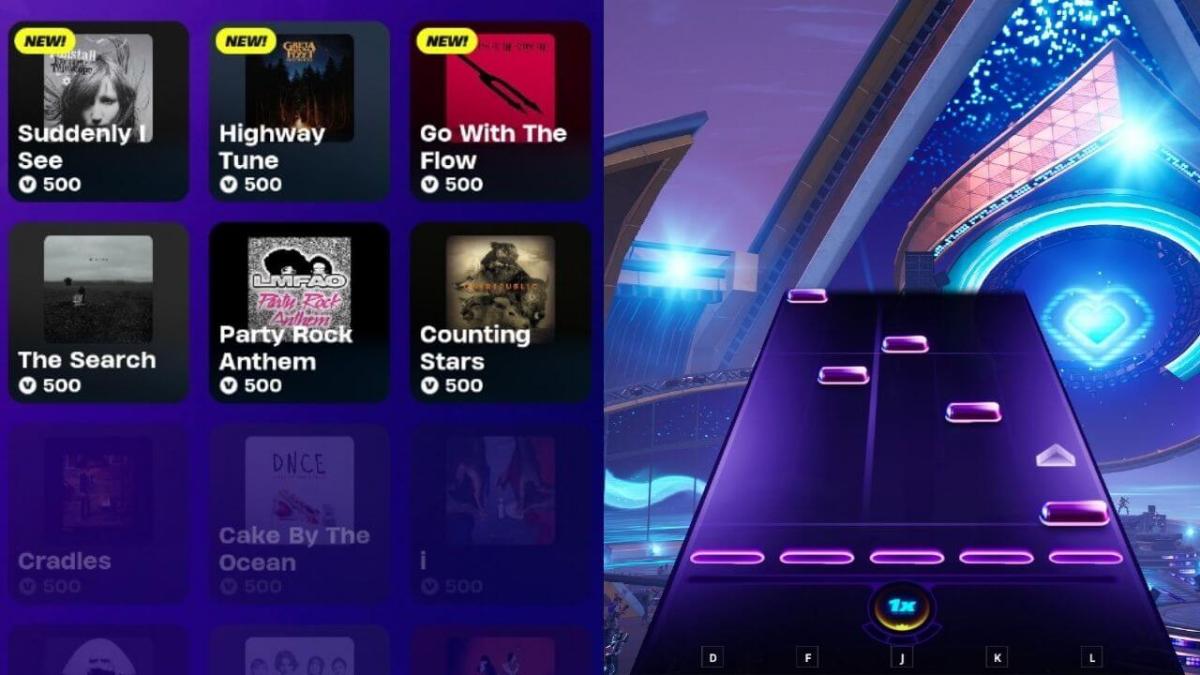

Published: Dec 14, 2023 09:41 am