Are you brave enough to take on the Jester, Coil-Head, Bracken, and Ghost Girl at the same time in an intense game of Brutal Company for Lethal Company? Here’s how to download and enter the most challenging scrap run of your life.
Brutal Company is a more lethal version of Lethal Company‘s base game. It increases its overall difficulty by adding random Moon events, increasing the number of monsters that can spawn at once, and lowering your chances of survival in a more hostile environment. Unique monsters like the Lasso Man have been spotted in this modded version of Lethal Company, adding to the terror of this popular indie horror game.
If you are brave enough to face the cruel world of Brutal Company, here is how to download and use this mod in Lethal Company.
How to download Brutal Company mod for Lethal Company
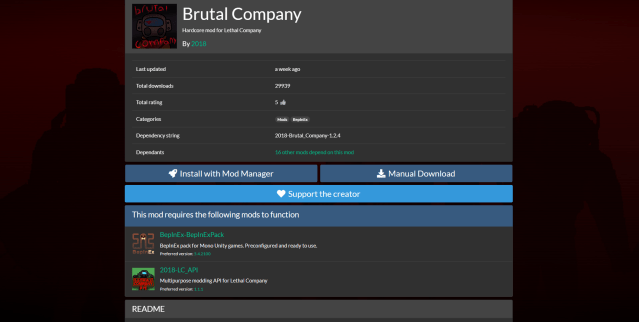
Firstly, you need to head over to Thunderstore and to Brutal Company’s install page. Before you can begin playing the modded version of Lethal Company, you’ll need to download the following essentials:
- BepInExPack
- LC_API
These can often be found underneath the description for any Lethal Company mod on Thunderstore. They allow mods to work on Lethal Company. If you are them outside of the mod’s page, make sure to download the correct version for your system (x65 or x85).
Be sure to select manual download and place these files in the most convenient place for you.
After downloading these files, you’ll need to download Brutal Company next. Place all of these files together in a zipped file for easy access. To install this mod, head over to the Lethal Company folder via Steam. Right-click on Lethal Company and select Properties. Go to the Installed Files tab and hit Browse.
Install BepInExPack and LC_API by dragging all of the items inside both zip folders into the Lethal Company folder. Finally, place the Brutal Company mod into the BepInEx folder for Lethal Company.
How to use Brutal Company mod
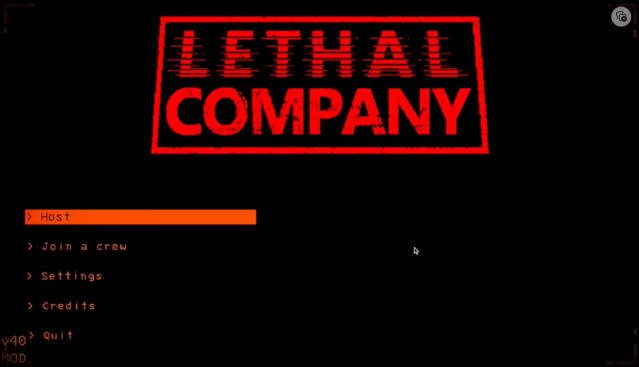
You need to be the host to run Brutal Company. This mod will not work if multiple people are using this mod at the same time. You’ll know when Brutal Company is running in the background by looking in the bottom left corner of the main menu screen. If the main menu shows the version followed by “mod,” it means that Brutal Company is working on the game. This mod can run alongside other mods like BiggerLobby.
All you need to do from here is join or create a game, adding your friends from your Steam list and heading into an even scarier and even more challenging round of Lethal Company. Good luck.


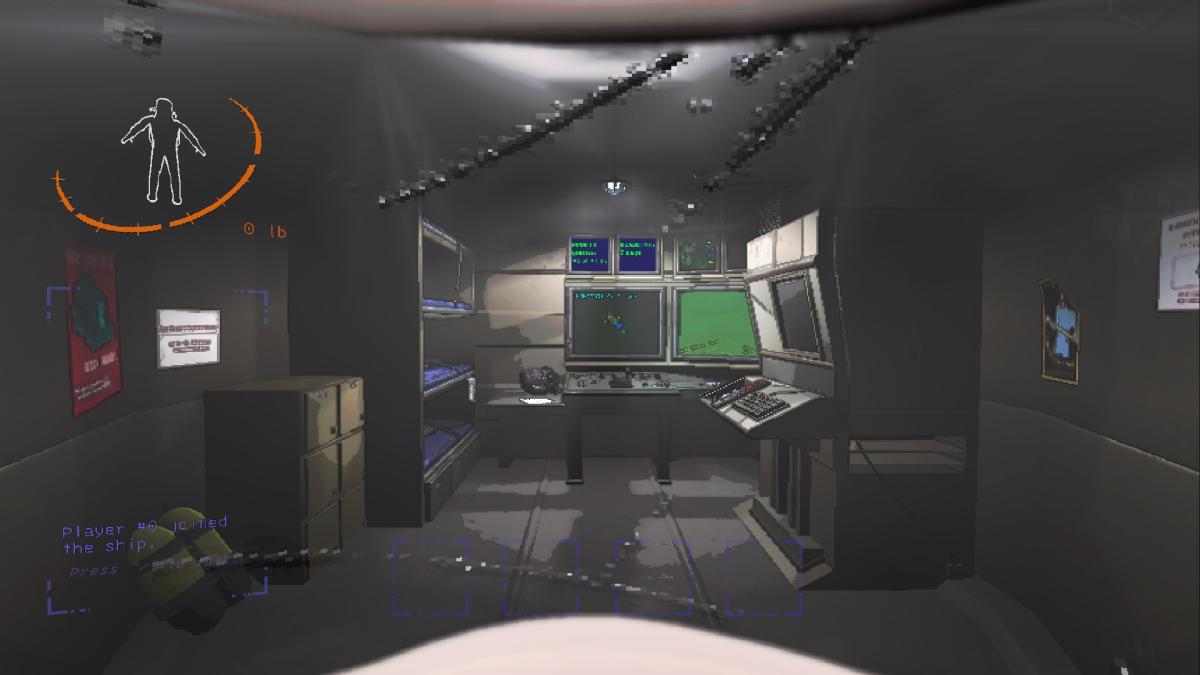


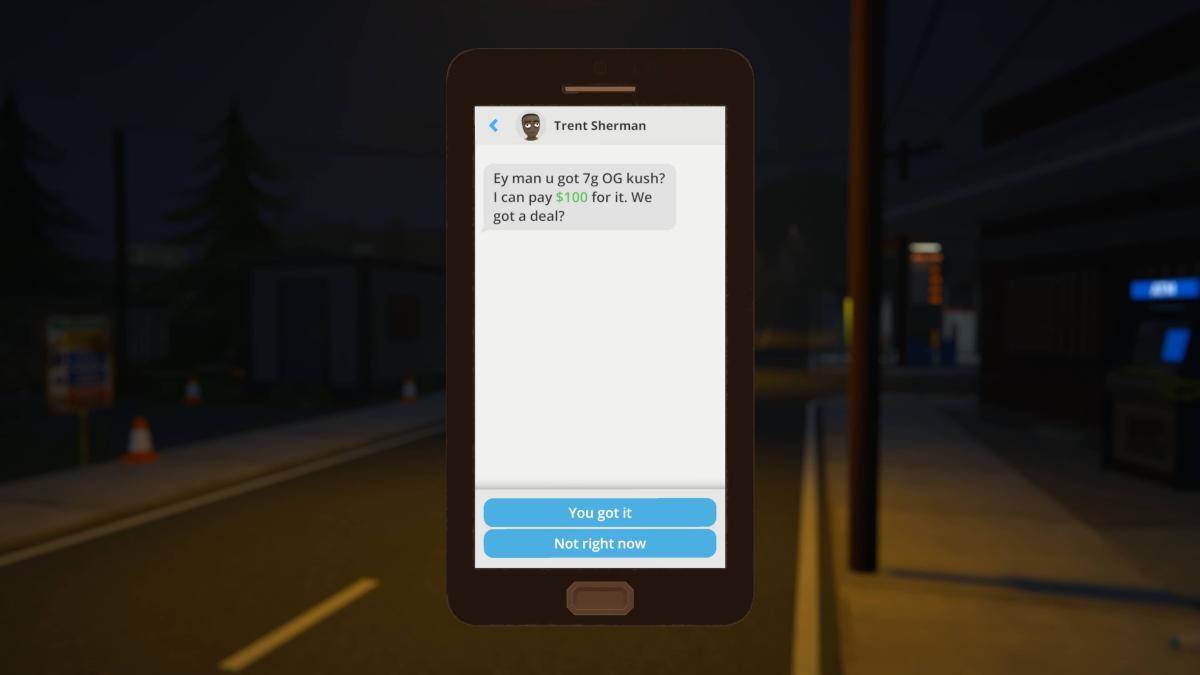






Published: Nov 27, 2023 04:13 pm