How do you save in Lethal Company when everything truly is lethal working for The Company? You can find yourself getting shipped out of the airlock and out into space if you get too careless, so loot, sell, survive, and save if you want to win this game.
Is saving possible in Lethal Company? Or is it completely left in the hands of the RNG gods to find good loot, survive on the surface of each moon, and get to the next day as a loyal employee of The Company?
How to save in Lethal Company
While you can do a lot with the Terminal inside your Home Base, there is no option to manually save in Lethal Company. Instead, the game automatically saves every time you enter into orbit. Your data up until this point is saved when you are in orbit, and not upon landing on the moon you selected in the Terminal.
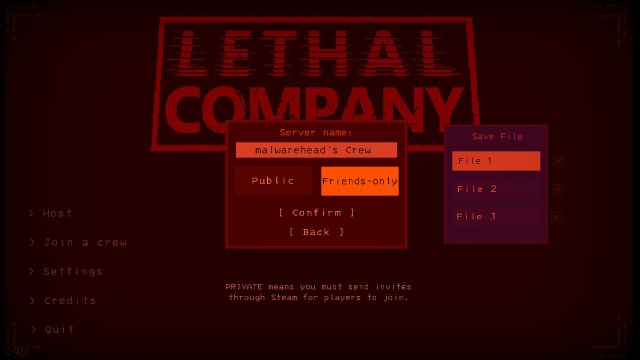
Lethal Company relies strongly on its online experience. While you can play this horror game as a solo explorer, you may struggle to hit your three-day quota if you cannot adapt to the dangers on each moon. You either join a server or create your own at the beginning of the game. Each server counts as a single save file. It keeps track of what day you are on and the total amount of money you have accumulated relevant to your current quota.
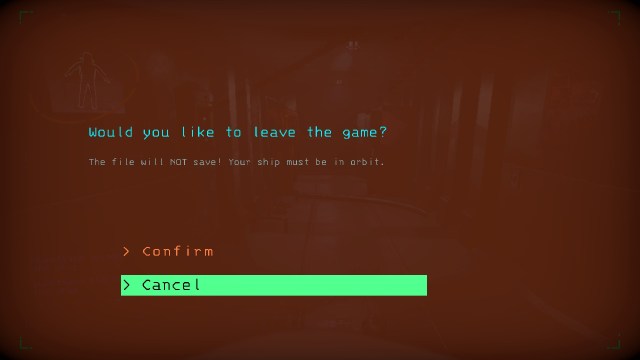
If you try to leave the game in the middle of a run, you will see a message that says “The file will NOT save!” as you try to exit. If you leave, you will return to the last time you were in orbit, and everything you did after this point will be deleted. For example, if it is 6pm and you are trapped outside the Facility with a giant monster patrolling the ship, you can exit the game to return back to the start of the day (before you landed on the chosen moon).
Lethal Company automatically saves every time you return to orbit. Therefore, it saves at the end of each day, after completing or dying on your run, and after you use the ship’s controls to leave the moon. The game saves when a new day arrives and tells you how far off you are from hitting your quota. Visiting the Company Building doesn’t count as a save, either. Instead, you need to sell your valuable scrap, go back into the ship, and head into orbit once again to save your game.
How saving works in Lethal Company, summarized
Here’s everything you need to know about saving progress in Lethal Company.
- You cannot manually save.
- Instead, your game will autosave each time your ship enters orbit.
- Landing on a moon, visiting the Company Building, or selling scrap do not save the game.
- Returning to orbit after doing any of the above will save your game.
- You can create three different online save files.
- When your game autosaves, the items and money you’ve collected are saved.
- Environments and enemies down on moons are not saved.
Knowing when your game makes a save can help out a great deal if you’re playing Lethal Company alone. Nothing in the Company policy that says you can’t do a bit of save scumming!





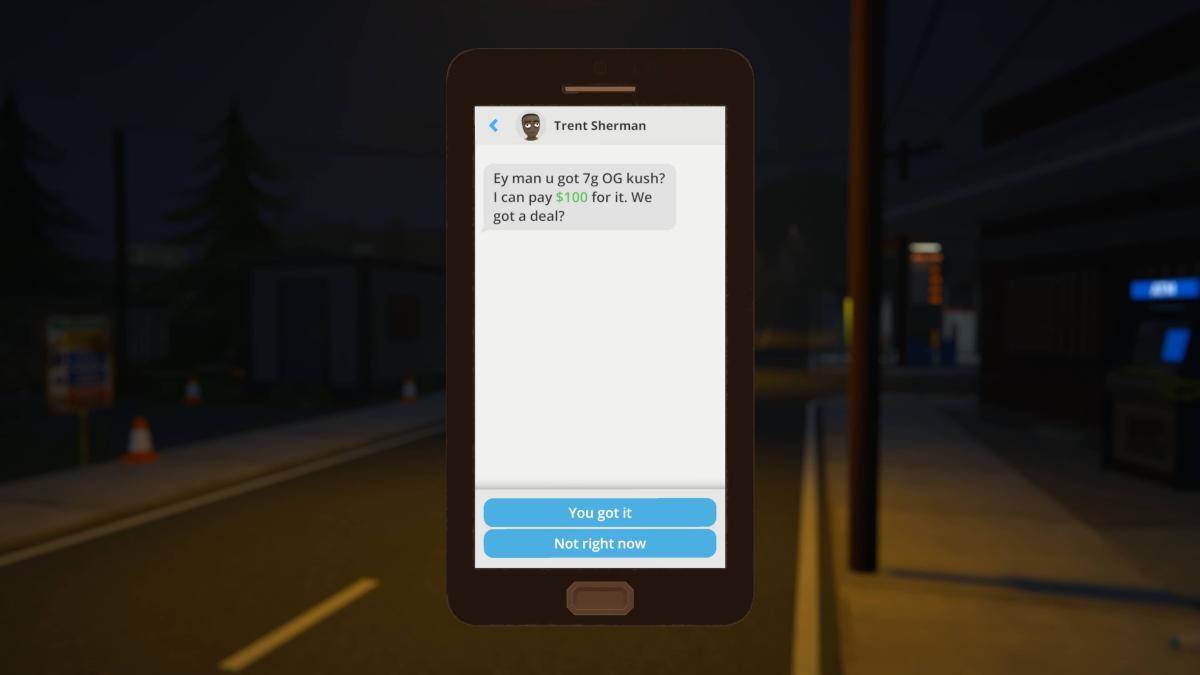






Published: Nov 28, 2023 08:51 am