If you play any city builder, let alone Cities Skylines 2, and you’re trying to figure out how to use console commands or cheats, then you are not alone.
Console commands and cheats act as a way for players to access parts of the game early, spawn in things they shouldn’t be, and help to create some serious hijinks in their cities. But it is a shame that, as far as we can tell, some of the things city builders might be after do not exist currently in Cities Skylines 2.
Does Cities Skylines 2 have console commands or cheats?
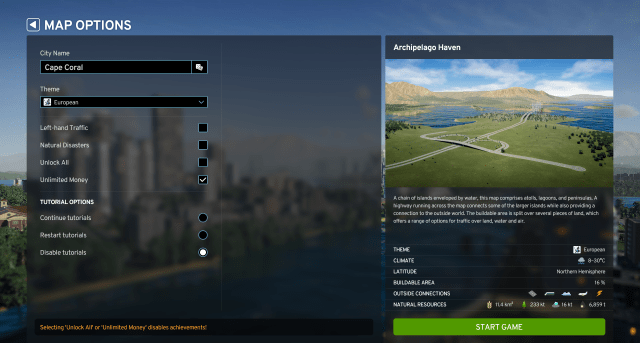
Just like with Cities Skylines 1, the sequel does not have console commands. But it does have some ‘cheats,’ if you can call it that.
When you start a new playthrough in Cities Skyline 2, you will be presented with a list of options for your city such as what to call it, what type of theme you want, and more. Of these options, you have the ability to select “Unlock All,” which unlocks every build from the start without the need to unlock them gradually, as well as “Unlimited Money,” for those who don’t want a budget to begin with.
This is an improvement over the previous game, which only had these options from various mods you could download from the Steam Workshop, and will allow creative players who don’t care for the story or campaign to play at their own leisure. Of course, more mods could appear in the future as well which will improve the game dramatically.
Using these options, however, disables the ability to unlock the in-game achievements. But if you don’t care for that, ‘cheat’ away!












Published: Oct 24, 2023 09:44 am